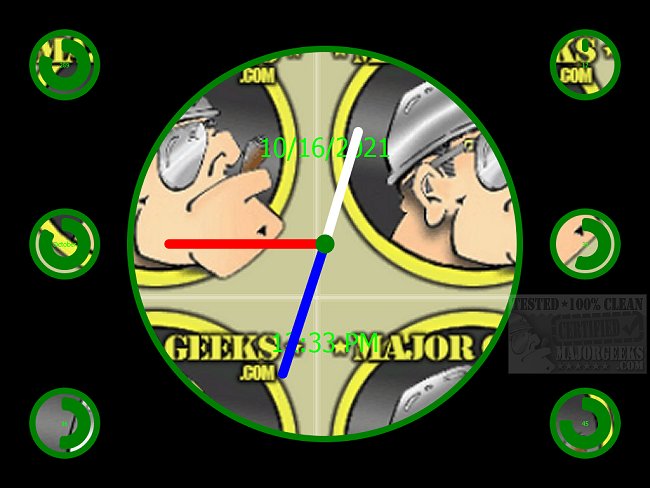zzWatch Screensaver provides a combination timepiece and date display for your desktop.
zzWatch Screensaver provides a combination timepiece and date display for your desktop.
It is presented in color with an analog/digital clock in the middle as well as the alphanumeric date along with the day, month, and year on the right-hand side and an additional numeric clock. All are contained within circles (or squares) reminiscent of a car's dashboard layout and overlayed on a black background. You can switch up the colors, clock style, and fonts to attain a truly custom desktop timepiece. You can also add your own image to the mix.
zzWatch Screensaver comes in a zip file containing a .scr, which is typical for this type of application. Just right-click on zzWatch.scr after extracting from the zip file and select "Install." The screensaver properties window will pop up to configure your settings however this particular screensaver has no additional settings.
Similar:
How to Open, Customize, Download and Install Screensavers in Windows 10
How to Disable Screen Savers on Windows 10
Download