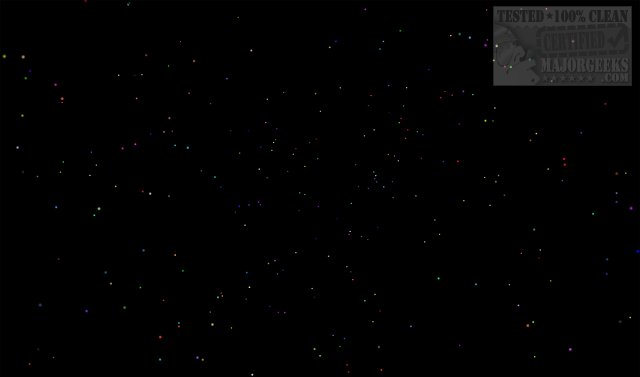zzStarfield Screensaver features stars speeding by reminiscent of the cockpit view from the Millennium Falcon jumping to lightspeed.
zzStarfield Screensaver features stars speeding by reminiscent of the cockpit view from the Millennium Falcon jumping to lightspeed.
It features an abundant amount of stars making you appear to be in motion. Now, of course, we understand that new LCD monitors do not require a screensaver. But it is still an excellent way to add some life to your monitor(s) when you are not actively using your machine.
zzStarfield Screensaver comes in a zip file as a .scr, which is typical of most screensavers. To use it, right-click on zzStarfield.scr after extracting it from the zip file and select "Install" or "Test" to preview it before installing it. Also, from there, the screensaver settings can be configured, which at this time includes changing the color of the stars or allowing auto-colors to be displayed. It additionally lists the current OS that the screensaver is being run on from the configuration menu window.
Similar:
How to Open, Customize, Download and Install Screensavers in Windows 10
How to Disable Screen Savers on Windows 10
Download