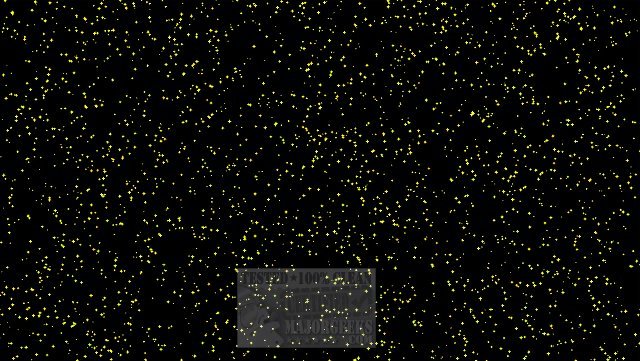zzStardust Screensaver fills your entire screen(s) with falling multi-colored stardust.
zzStardust Screensaver fills your entire screen(s) with falling multi-colored stardust.
This screensaver features lots of movement and is an eyecatcher for sure, with hundreds upon hundreds of multi-sized yellow, orangish, and light green pieces of stardust falling from screen top to bottom.
zzStardust Screensaver comes in a zip file as a .scr, which is typical of most screensavers. To use it, right-click on zzStardusts.scr after extracting it from the zip file and select "Install" or "Test" to preview it before installing it. Also, from there, the screensaver settings can be configured, which at this time, no other options are available.
People have asked about the author both here and on other websites; Javier is a regular visitor and indie developer who creates screensavers and small apps and makes them available to you on MajorGeeks. You may not have heard of Javier before, but MajorGeeks has always supported the smallest of developers since 2001. As always, all files on MajorGeeks are scanned, tested, and reviewed.
Similar:
How to Open, Customize, Download and Install Screensavers in Windows 10
How to Disable Screen Savers on Windows 10
Download