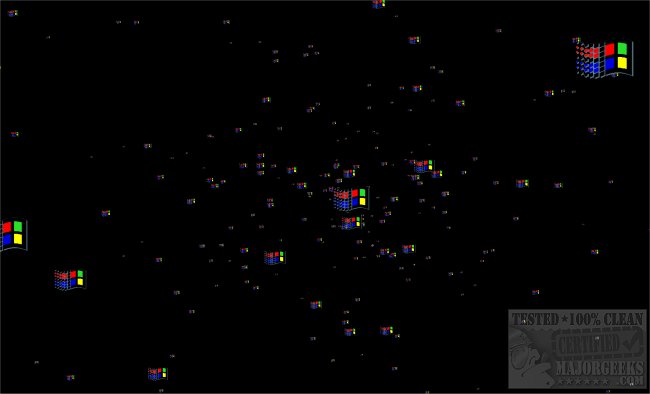zzFlying Screensaver is another classic-styled animation featuring hundreds of Windows 95 logo images, among others, rushing forward.
zzFlying Screensaver is another classic-styled animation featuring hundreds of Windows 95 logo images, among others, rushing forward.
zzFlying comes in a zip file as a .scr, which is typical. Just right-click on zzFlying.scr after extracting from the zip file and select "Install." You can also configure your settings, which only includes the ability to change between the Windows 95 logo, Bugs Bunny, a flying toaster, Ubuntu, OpenSuse, Fedora, Blender, Microsoft Visual Studio, a star, and many others.
Since some people have asked about the author both here and on other websites, Javier is a regular visitor and indie developer who creates screensavers and small apps and makes them available to you on MajorGeeks. You may not have heard of Javier before, but MajorGeeks has always supported the smallest of developers since 2001. As always, all files on MajorGeeks are scanned, tested, and reviewed.
You might also consider zzScreensaver Compilation or even the website themed zzMajorGeeks.
Similar:
How to Open, Customize, Download and Install Screensavers in Windows 10
How to Disable Screen Savers on Windows 10
How to Create a Screen Saver Settings Shortcut
Download