zzClock Screensaver is all about time. You now can have a useful screensaver to grace your monitor with the current time.
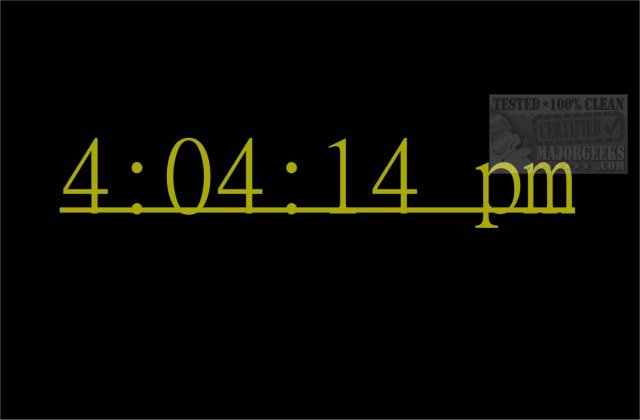
Download
zzClock Screensaver is all about time. You now can have a useful screensaver to grace your monitor with the current time.
There are so many different types of screensavers to choose from, but for some users, they may be a bit much. This particular screensaver from our friend Javier Lechuga will give you a mildly customizable clock as your screensaver.
zzClock Screensaver comes in a zip file as a .scr, which is typical of most screensavers. To use it, right-click on zzClock.scr after extracting from the zip file and select "Install" or "Test" to preview it before installing. The screensaver properties window will pop up to configure your settings which includes different fonts, font size, colors, automatic sizing, 24-hour format, and displaying of seconds. You can also place an underline or a strikethrough for the time display. A straightforward but useful screensaver to adorn your screen with the time.
Here are all of Javier Lechuga's screensavers:
zzStarWars
zzSolar
zzPipe
zzSea2
zzPlasma2
zzRubik
zzWave2
zzLines
zzWatch
zzBrick
zzConstellation
zzPingPong
zzMetaball Screensaver
zzSea3
zzPlasma3
zzWay Screensaver
zzOSO Screensaver
zzBit Screensaver
zzPendule Screensaver
zzHanoi Screensaver
zzSpirograph Screensaver
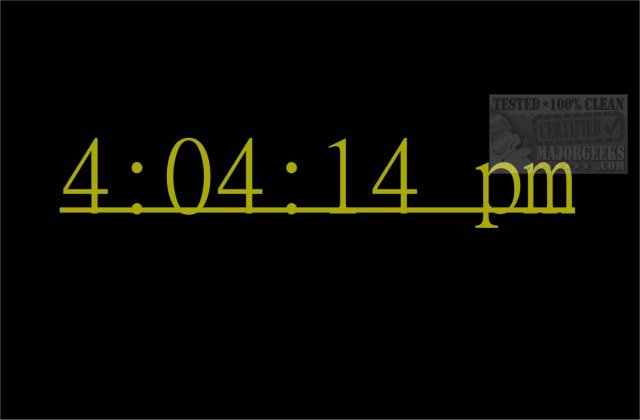
Download

