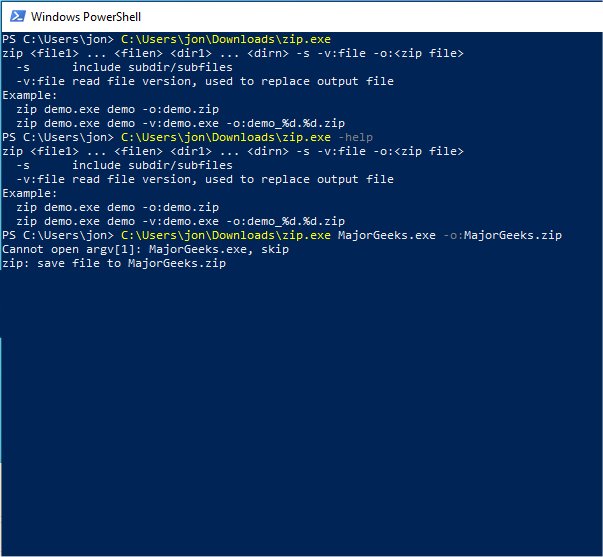Zip 1.0
Zip allows you to create ZIP archives via the Command Line and does not rely on other third-party DLLs. This means you can easily compress and extract files using the Command Line or Powershell without relying on additional software components.
Efficient Zip File Creation
Zip is a versatile, lightweight compression tool designed to create ZIP archives efficiently. It offers a wide range of functionalities and can be seamlessly integrated into various projects for automation and compression-related tasks.
Unlimited File Compression
One of Zip's key features is its ability to compress unlimited files and directories into the same archive, allowing for easy organization and storage. Additionally, you can specify the appropriate command as a parameter to include subdirectories and subfiles.
Syntax
The syntax for using Zip is straightforward. It allows you to specify the list of files and/or folders to be compressed and the name of the output file. In instances when the output file does not exist, Zip automatically generates it and saves it in the same location as the Zip executable.
Flexible Configuration
Moreover, Zip provides the flexibility to configure its behavior, such as specifying whether to replace the output file based on the version of an existing archive. This feature ensures users can control the compression process and efficiently manage their archived files.
Unleashing the power of Zip is within your reach. While it may not be everyone's cup of tea, developers can use this application to effortlessly generate archive files for larger projects. If you're seeking a quick and efficient tool for archiving, Zip has got you covered.
Similar:
The Ultimate List of Every Known Command Prompt and PowerShell Commands
PowerShell and Command Prompt 101
10 Ways to Open the Command Prompt in Windows 11
How to Create Self-Extracting Archives on Windows 10 & 11
How to Add Extract All Context Menu for ZIP Files
Zip 1.0
Zip allows you to create ZIP archives via the Command Line and does not rely on other third-party DLLs.