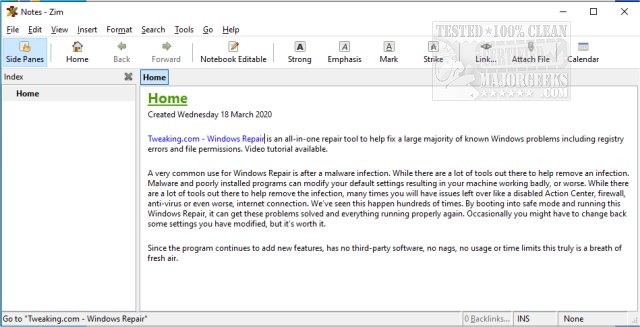Zim Desktop Wiki provides you with a graphical text editor designed to help maintain a collection of wiki pages.
Zim Desktop Wiki provides you with a graphical text editor designed to help maintain a collection of wiki pages.
Each page can be directed to contain links to other pages, simple formatting, and images. THe produced pages are stored in a folder structure (like in an outliner), and they can have attachments as well. Creating a new page with Zim Desktop Wiki is as easy as linking to a nonexistent page. All data is stored in plain text files with wiki formatting. Various plugins provide additional functionality, including a task list manager, equation editor, tray icon, and version control support.
Zim Desktop Wiki can be used for keeping an archive of notes, daily or weekly journals, note-taking for meetings or lectures, task list organization, drafting blog entries/emails as well as brainstorming.
Zim Desktop Wiki is capable of handling several types of markup. These types include headings, bullet lists, bold, italic, and highlighted. Any markup will be saved as wiki text, allowing you to edit it with other editors easily. Because of the autosave feature, you can switch between pages and follow links while editing without worries.
Similar:
How to Add 'Open With Notepad' Context Menu
How to Install or Uninstall Microsoft WordPad in Windows 10
How to Run, Use, and Reset WordPad in Windows 10
Download