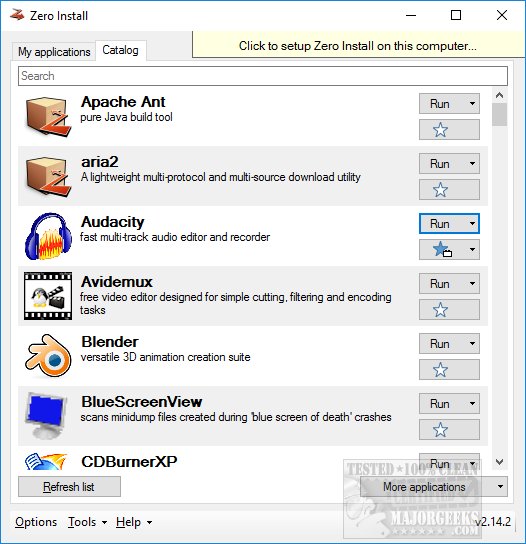Zero Install has released version 2.26.5 of its Open Source application, designed to streamline the management of software programs. This innovative tool allows users to download, update, run, and synchronize their favorite applications from a single interface without the need for traditional installation.
Upon the first launch, users are greeted with a tutorial video that aids in navigating the app's features. The interface includes two main tabs: Catalog and My Applications. The Catalog tab lists numerous popular applications by default, while the My Applications tab allows users to access the software they frequently use. Users can also search for apps using keywords, enter a news feed, input a catalog URL, or create a new feed to discover additional software options.
Zero Install offers flexibility in how users interact with applications, including options for command-line operation, setup integration, and various customization features like cache management and a portable creator. This makes it an ideal solution for individuals who prefer to avoid the clutter typically associated with installing multiple programs, such as a congested desktop or a bloated registry.
Furthermore, Zero Install provides a safe and hassle-free way to test new software, allowing users to explore different applications without commitment. The application also has the potential to integrate feeds from websites, such as MajorGeeks, to keep users informed about the latest software updates—though the developers acknowledge their bias towards certain sources.
In summary, Zero Install 2.26.5 enhances the user experience by offering a clean and efficient platform for managing applications, making it a valuable tool for anyone who relies on a variety of software. As the application continues to evolve, it may further expand its capabilities, potentially incorporating additional features that enhance user convenience and broaden its software catalog
Upon the first launch, users are greeted with a tutorial video that aids in navigating the app's features. The interface includes two main tabs: Catalog and My Applications. The Catalog tab lists numerous popular applications by default, while the My Applications tab allows users to access the software they frequently use. Users can also search for apps using keywords, enter a news feed, input a catalog URL, or create a new feed to discover additional software options.
Zero Install offers flexibility in how users interact with applications, including options for command-line operation, setup integration, and various customization features like cache management and a portable creator. This makes it an ideal solution for individuals who prefer to avoid the clutter typically associated with installing multiple programs, such as a congested desktop or a bloated registry.
Furthermore, Zero Install provides a safe and hassle-free way to test new software, allowing users to explore different applications without commitment. The application also has the potential to integrate feeds from websites, such as MajorGeeks, to keep users informed about the latest software updates—though the developers acknowledge their bias towards certain sources.
In summary, Zero Install 2.26.5 enhances the user experience by offering a clean and efficient platform for managing applications, making it a valuable tool for anyone who relies on a variety of software. As the application continues to evolve, it may further expand its capabilities, potentially incorporating additional features that enhance user convenience and broaden its software catalog
Zero Install 2.26.5 released
Zero Install is and Open Source app designed to download, update, run, synchronize all your favorite programs from one interface without installing them.