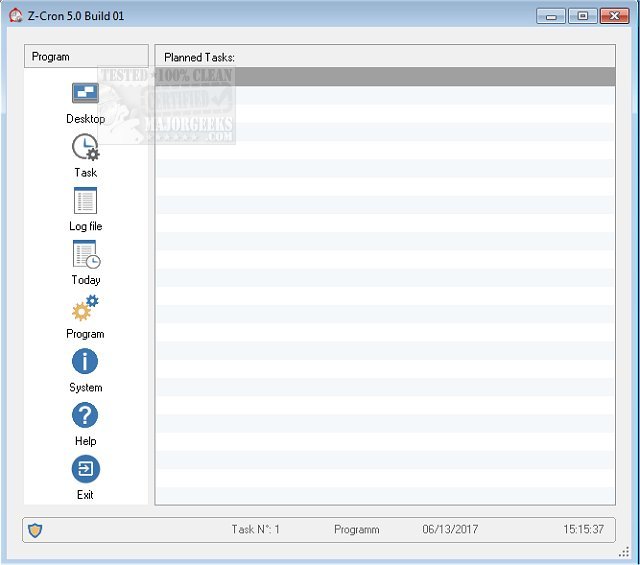Z-Cron allows you to plan the execution of commands, programs or scripts, at particular times, so that recurring tasks on your PC are run automatically on your predefined schedule.
Z-Cron allows you to plan the execution of commands, programs or scripts, at particular times so that recurring tasks on your PC are run automatically on your predefined schedule.
Z-Cron is a command center for the scheduling or automation of software. Z-Cron can also be installed as a system service. A system service is a program that automatically starts when Windows was booted and will run in the background until Windows is shut down. With the Z-Cron scheduler, you can have all kinds of programs started automatically by the system even if no user is logged in.
Example tasks that can be scheduled with Z-Cron:
Starting and stopping of applications (also with parameters).
Calling or saving of Websites.
Loading documents.
Starting, stopping, and monitoring system services (professional version).
Copying, moving, and deleting files and directories.
Cleanup of directories.
Archiving and compressing files and directories.
Switching computers in a network on or off.
Automated switching of electrical devices, i.e., with Z-USBswitch.
Establishing and disconnecting internet/VPN connections (Modem/ISDN).
Putting computers to standby mode and waking them up automatically.
These tasks can be started automatically at the following points in time:
Daily (every x days).
Weekly (every x weeks at a weekday you can choose).
Monthly (at the x calendar day or the x weekday of a month).
Once.
After the system startup.
In regular intervals (e.g. every 5 minutes, every hour, etc.)
You can use Z-Cron scheduler in many different ways, for example:
Regular data backup (for example with Z-DataDVD or Z-DATdump).
Automatic switching of electrical equipment or devices (for example with Z-USBswitch/Z-ParSwitch).
Automatic FTP data transfer (for example with Z-FTPcopyII).
Defragmentation and Scandisk
Virus scans
Similar:
How to Dismiss Windows 10 Notification With Keyboard Shortcuts
The Ultimate List of Every Known File Explorer Keyboard Shortcut
Download