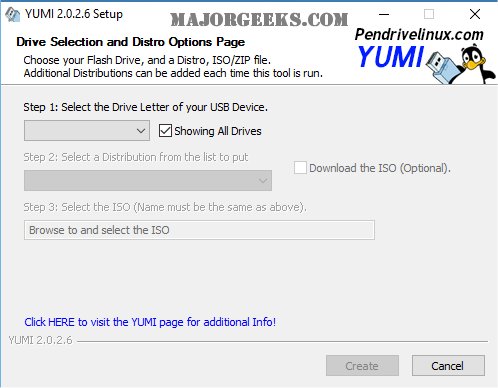YUMI 2.0.2.6 UUI / 0.0.4.6 UEFI / 2.0.9.4 UEFI Legacy
YUMI helps create a multiboot USB flash drive containing multiple operating systems, antivirus utilities, diagnostic tools, disc cloning, and more.
YUMI (Your Universal Multiboot Installer) can be used to create Multiboot USB Flash Drives that can contain multiple operating systems, antivirus utilities, disc cloning, diagnostic tools, etc. It differs from MultiBootISO's of the past, which used grub to boot ISO files directly from a USB. Instead, YUMI utilizes Syslinux to boot extracted distributions stored on the USB device and will only revert to using grub to Boot Multiple ISO files from USB if necessary.
The YUMI UEFI version is a work in progress that utilizes GRUB2 for both UEFI and BIOS booting. Take note that it is not backward compatible with standard YUMI. Supported distributions are limited, and your USB drive must be Fat32 formatted to boot in UEFI mode. (Only BIOS mode will work with NTFS formatted drives.)
You'll need to disable secure boot (if it's enabled). The drive must be Fat32 formatted if you want to UEFI boot.
Both YUMI and YUMI-UEFI are freeware. However, if you enjoy using them and help support their development, please consider donating.
If you want just the Universal USB Installer (UUI), you can download it here.
Similar:
The 12 Best Linux Distributions for Windows Users
What Is an SS USB Port?
YUMI 2.0.2.6 UUI / 0.0.4.6 UEFI / 2.0.9.4 UEFI Legacy
YUMI helps create a multiboot USB flash drive containing multiple operating systems, antivirus utilities, diagnostic tools, disc cloning, and more.