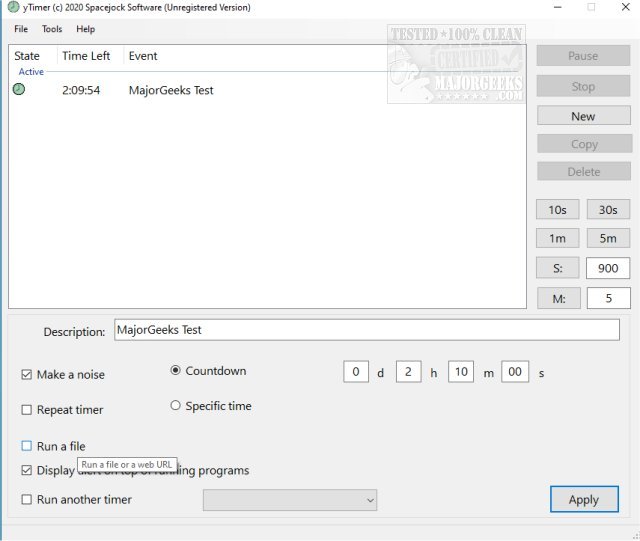yTimer 2.2.1.2
yTimer is an uncomplicated app that permits you to set up an unlimited amount of countdown timers.
Designed to allow multiple countdown times that include a popup message, an audio alert, and you can choose to run a specific program or even open up a URL (in your default browser) when the countdown reaches zero. The URL opening ability will be of use for those that frequent eBay auctions or those that like to check MajorGeeks at a specific time for new files, for instance. Hint Hint.
The timers in yTimer are specified in days/hours/minutes/seconds and are easily selected. One cool feature is if you close yTimer down with active timers still counting, it will automatically restart them at the correct remaining time when you reopen it. This fact is due to it running silently in the systray. It also allows you to ignore it until the moment your reminder is activated.
In closing, yTimer expands a bit further than some other similar apps that are currently available by including multiple timers and URL and file opening capabilities. That, along with its easy-to-use interface, makes it an excellent choice for anyone working with deadlines requiring a timed reminder, etc.
yTimer2 is free to download and use, but the author encourages registering your copy if you find it useful.
Similar:
How to Fix Incorrect Date or Time With Windows Clock
How to Show Multiple Clocks on Windows
How to Remove the Clock From Windows 10 Taskbar
yTimer 2.2.1.2
yTimer is an uncomplicated app that permits you to set up an unlimited amount of countdown timers.