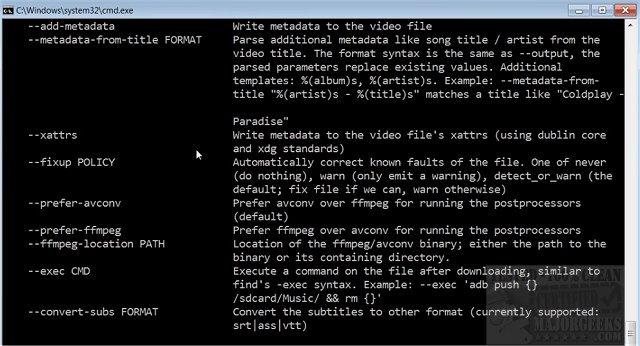youtube-dl is the command-line video downloader that is also available with a UI through YDL-UI.
youtube-dl is the command-line video downloader that is also available with a UI through YDL-UI.
You can use youtube-dl for downloading videos from YouTube.com and a few more sites. It does require the Python interpreter, version 2.6, 2.7, or 3.2+, and it is not platform-specific. It should work on your Unix box, Windows or on macOS.
Command-line options:
youtube-dl [OPTIONS] URL [URL...]
-h, --help Print this help text and exit
--version Print program version and exit
-U, --update Update this program to latest version. Make
sure that you have sufficient permissions
(run with sudo if needed)
-i, --ignore-errors Continue on download errors, for example to
skip unavailable videos in a playlist
--abort-on-error Abort downloading of further videos (in the
playlist or the command line) if an error
occurs
--dump-user-agent Display the current browser identification
--list-extractors List all supported extractors
--extractor-descriptions Output descriptions of all supported
extractors
--force-generic-extractor Force extraction to use the generic
extractor
--default-search PREFIX Use this prefix for unqualified URLs. For
example "gvsearch2:" downloads two videos
from google videos for youtube-dl "large
apple". Use the value "auto" to let
youtube-dl guess ("auto_warning" to emit a
warning when guessing). "error" just throws
an error. The default value "fixup_error"
repairs broken URLs but emits an error if
this is not possible instead of searching.
--ignore-config Do not read configuration files. When given
in the global configuration file
/etc/youtube-dl.conf: Do not read the user
configuration in ~/.config/youtube-
dl/config (%APPDATA%/youtube-dl/config.txt
on Windows)
--config-location PATH Location of the configuration file; either
the path to the config or its containing
directory.
--flat-playlist Do not extract the videos of a playlist,
only list them.
--mark-watched Mark videos watched (YouTube only)
--no-mark-watched Do not mark videos watched (YouTube only)
--no-color Do not emit color codes in output
Similar:
MajorGeeks YouTube Channel
How to Delete Your YouTube Watch and Search History
How to Fix No Sound With YouTube
Download