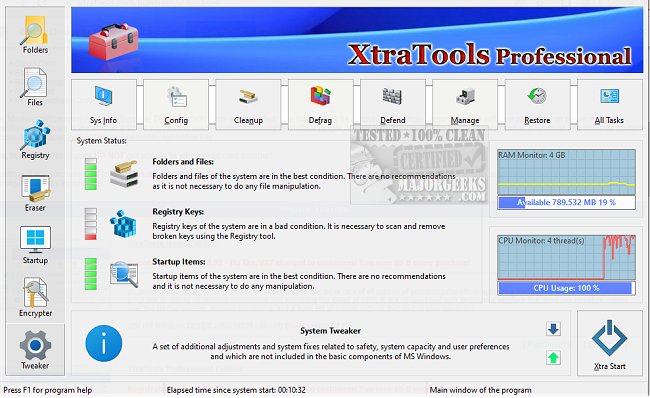XtraTools 24.10.1
XtraTools is a comprehensive set of applications that helps optimize and manage your PC. It features an intuitive interface that gives you complete control over the startup process, memory monitoring, and various system settings. The program includes over a dozen independent system utilities for PC optimization tasks.
Keeping your PC in excellent condition is crucial, and XtraTools makes it easier by offering an all-in-one solution. The program is easy to use and understand, with comprehensible menus and well-explained buttons and commands. The left sidebar includes seven handy tool categories for file and folder-related tasks, such as a registry manager, a startup scheduler, and various other tweaks.
Cleaning junk files and folders on your PC might not sound like much, but it can make a noticeable difference in drive access time. With XtraTools, you can scan your drives for useless items using different criteria, apply filters, and manage exclusions when necessary. You can also work with Registry items through its scanner to pinpoint broken registry entries for deletion or editing. You can quickly access the Registry Editor if you need to repair or edit entries. XtraTools also allows you to check out what apps are scheduled to run upon bootup by entering Startup. From this left menu item, you can see all running programs, the Command Line string, and the Options to determine what locations should search for apps.
XtraTools really is an all-in-one optimization tool that is the perfect addition for any user type who wants to keep their machine in tip-top shape. When performing any modifications to your system, Registry, etc., it is strongly advised to create a restore point beforehand in the event that you run into an issue.
Similar:
How to Disable All Advertising and Sponsored Apps in Windows 10 & 11
How to Turn Diagnostic Data Settings on or off in Windows 10 & 11
How to Disable Windows 10 Activity History Permanently
How to Disable Advertising ID for Relevant Ads in Windows 10 & 11
How to Disable App Suggestions and Advertising in the Start Menu
XtraTools 24.10.1
XtraTools is an all-in-one system optimization tool that optimizes the registry, removes unnecessary programs, tweaks network connections, and boosts RAM speed.