X-Sec Antivirus was built to be a light-weight, easy to use virus scanner that's fully compatible with other antivirus software.
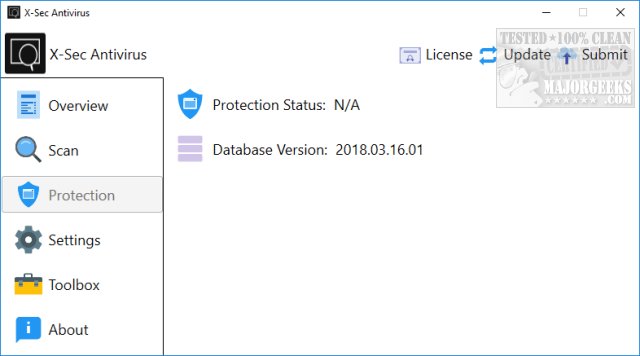
Download
Overall the interface is designed to be simple, as promised, but there's a flaw or two in the design, which we will mention as we go. You will find tabs to your left including Overview, Scan, Protection, Settings, Toolbox, and About. The right you have the information for each tab. A small navigation can also be found with License details (possibly shareware down the road?), Update, and Submit.
One complaint out of the gate is that the file is packed in 7z format. While many of you can open 7z, everyone can open a ZIP or executable. At 8MB, there's just no need for a less conventional compression format.
X-Sec antivirus is portable and even includes a stand-alone updater and a command line version.
To scan, you have to go to Scan, which opens the Scan Task Manager. You then have to click on Add Scan Task, which is as redundant as it comes. Since your options are Quick Scan, Full Scan, Custom Scan, and Back, there's no point in the Add Scan Task option. Just put it all front and center on the Scan tab.
Scans on a fast computer ranged from two minutes for a quick scan to twenty minutes or so for a full scan.
It flagged iKernel.exe under InstallShield, which is questionable. It certainly isn't a Heur:Trojan.Downloader.Gen.6. While you can copy and paste from anywhere, there's no lookup option. We left that tab and had to find it again under Toolbox, Log. Speaking of which, you can add anything to the Trust List form that section.
X-Sec Antivirus is designed to be an additional scanner when you need to find something your antivirus missed. In its current form, it's not a standalone antivirus, but we'd like to see that down the road.
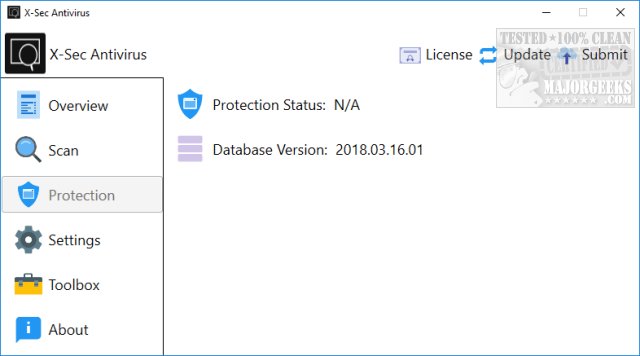
Download

