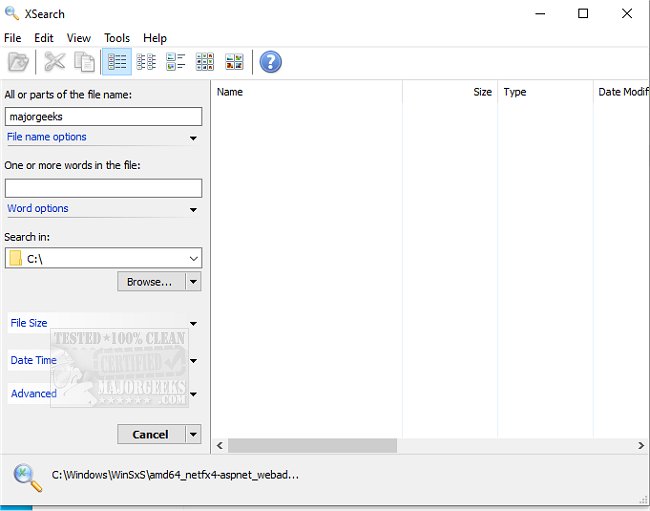XSearch 1.0.0
XSearch provides you with an extended version of Windows Search without indexing.
Indexing is useful for fast and efficient searches; however, it generally tends to continue scanning in the background as part of this efficiency. XSearch is for users that prefer not to have additional things running in the background. XSearch supports searching for files by file name, size, date, time, and words. But unlike Windows Search, you have the option to specify the exact size (Byte, KB, MB, or GB), date and/or time, and different date-times (modified, created, last visited). You can also use word or filename options like "any," "all," "exact phrase," "without," etc., and utilize case sensitive, hexadecimal value, UTF-8/Unicode. Additionally, the included HexView tool permits viewing files in hexadecimal, acting as a read-only editor. XSearch also supports large files.
XSearch supports drag n' drop and autocomplete. It essentially works like your Windows Explorer window allowing you to drag found files to any location. It also allows you to delete, copy, cut or rename any found files and copy or move any selected files to a specific folder.
XSearch includes numerous other options not provided with Windows Search making it the perfect little tool when additional options are required to perform more complex searches, like finding files in the exact size, date time, or advanced filters in file names. That coupled with its user-friendly interface and its portability will make it useful for all user types.
Similar:
How to Move the Windows 10 Search Box to the Top or Bottom
Enable or Disable Enhanced Mode for Windows Search
How to Enable or Disable Advanced Indexing Options
How to Delete and Rebuild the Windows 10 Search Index
XSearch 1.0.0
XSearch provides you with an extended version of Windows Search without indexing.