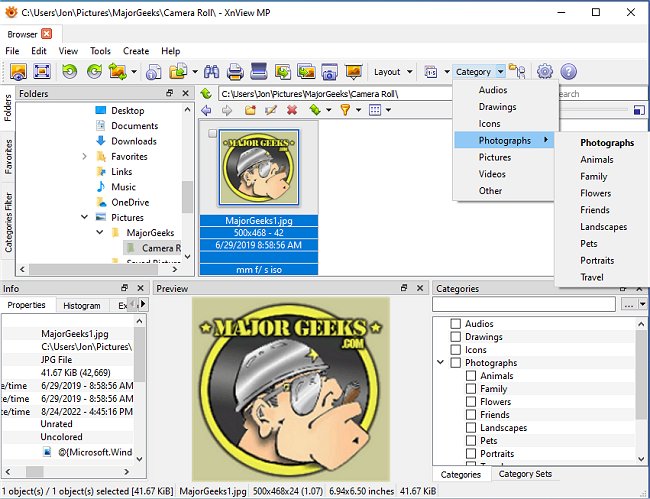XnView MP version 1.8.8 has been released, enhancing its capabilities as a versatile cross-platform image viewer. This software allows users to view, convert, organize, and edit a wide range of graphical and video files. It is available for free for personal use, educational purposes, and non-profit organizations, making it an attractive choice for many users due to its robust feature set that rivals commercial alternatives.
One of XnView MP's significant advantages is its support for an extensive array of file formats—over 400 image formats, alongside various audio and video formats. Users can write to 50 different image formats. The software also recognizes ICC profiles in JPEG, PNG, and TIFF files. Moreover, it can display IPTC, Exif, and XMP metadata, although it lacks the ability to perform batch writing of IPTC metadata, a feature that some users have expressed a desire for.
Despite its strengths, XnView MP has certain limitations. For instance, it does not allow users to sort thumbnails within a folder according to a custom order. However, it does offer search functionalities for files with similar names or data, alongside the ability to locate similar graphics. Users can also view histograms for images and create scripts for batch conversion, manipulation, and renaming of images.
In terms of editing capabilities, XnView MP provides tools for color and size adjustments, as well as filters and effects, including Harry's Filters 3.0 in the full version. It supports lossless operations like turning, flipping, and cropping JPEG files. Additionally, users can create advanced slideshows, upload images to FTP sites or ImageShack, and burn images to CDs or DVDs (only in the full version, which requires Nero Burning ROM).
Overall, XnView MP continues to be a favored choice among users looking for a powerful, free image viewer and editor that supports numerous formats and offers various editing tools. Future updates may address some of its current limitations, potentially enhancing its usability even further
One of XnView MP's significant advantages is its support for an extensive array of file formats—over 400 image formats, alongside various audio and video formats. Users can write to 50 different image formats. The software also recognizes ICC profiles in JPEG, PNG, and TIFF files. Moreover, it can display IPTC, Exif, and XMP metadata, although it lacks the ability to perform batch writing of IPTC metadata, a feature that some users have expressed a desire for.
Despite its strengths, XnView MP has certain limitations. For instance, it does not allow users to sort thumbnails within a folder according to a custom order. However, it does offer search functionalities for files with similar names or data, alongside the ability to locate similar graphics. Users can also view histograms for images and create scripts for batch conversion, manipulation, and renaming of images.
In terms of editing capabilities, XnView MP provides tools for color and size adjustments, as well as filters and effects, including Harry's Filters 3.0 in the full version. It supports lossless operations like turning, flipping, and cropping JPEG files. Additionally, users can create advanced slideshows, upload images to FTP sites or ImageShack, and burn images to CDs or DVDs (only in the full version, which requires Nero Burning ROM).
Overall, XnView MP continues to be a favored choice among users looking for a powerful, free image viewer and editor that supports numerous formats and offers various editing tools. Future updates may address some of its current limitations, potentially enhancing its usability even further
XnView MP 1.8.8 released
XnView MP is a cross-platform image viewer used to view, convert, organize, and edit graphical & video files.