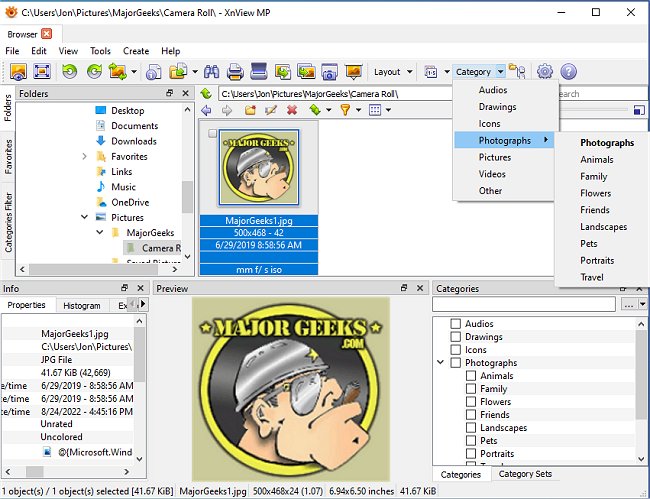XnView MP is a cross-platform image viewer used to view, convert, organize, and edit graphical & video files.
XnView MP is a cross-platform image viewer used to view, convert, organize, and edit graphical & video files.
It is free for private, non-commercial, educational, and non-profit organizations. It is popular with users as it provides many features typically found in commercial image viewers. It supports many image file formats that other powerful image organizers such as ACDSee do not.
It has also supported many file formats (mainly image file formats). It can read more than 400 image file formats and various audio and video file formats and write 50 image file formats. XnView also supports ICC profiles in JPEG, PNG, and TIFF files.
XnView can show IPTC, Exif, and XMP metadata and write IPTC metadata (but cannot do batch writing of IPTC metadata with some users longing for the batch IPTC editing function). A further limitation is that it currently does not allow sorting thumbnails within a folder by a user-defined order. It can also search files with the same filename or data and search for similar graphics.
Also, the display of the histogram of a picture is possible. And within a few mouse clicks, scripts can be created to convert, manipulate, and rename a batch of images in one go.
It includes several image editing tools like color and size manipulation, filters, and effects (the full version even includes Harry's Filters 3.0). Lossless (without new encoding) turning, flipping, and cropping JPEG files are supported. The creation of advanced slideshows is also possible. Furthermore, it can upload images to an FTP site or ImageShack and burn images to a CD or DVD (Nero Burning ROM required) with a few clicks (full version only).
Similar:
How to Restore Windows Photo Viewer on Windows 10 & 11
4 Ways to View Pictures as a Slideshow in Windows 10 & 11
How to Add or Remove 'Edit With Photos' Context Menu in Windows 10 & 11
Download