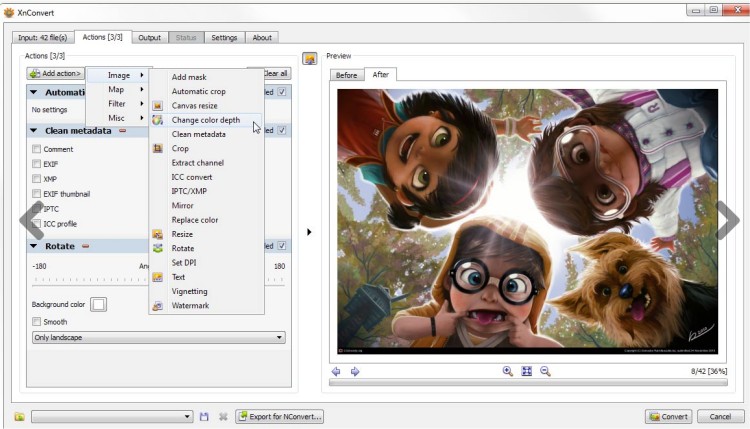XnConvert 1.105.0 has been released, bringing enhancements to this user-friendly yet powerful image conversion tool created by the developers of XnView and XnView MP. A portable version is also available for users who prefer a mobile solution.
This application is designed to simplify the process of converting images while supporting over 400 different file formats, including popular types such as JPEG, TIFF, PNG, GIF, and camera RAW formats. Its intuitive interface makes navigation easy for users of all experience levels, allowing for quick access to a variety of image-processing tools.
XnConvert offers an extensive range of features including resizing, watermarking, and adjusting image properties like contrast, brightness, and gamma. Users can also apply various filters, crop images, create mirroring effects, and adjust DPI settings. The software supports a multitude of processing modes and allows users to combine over 80 different operations, which include:
- Metadata editing
- Transforms such as rotate, crop, and resize
- Adjustments for brightness, contrast, and saturation
- Filters like blur, emboss, and sharpen
- Effects such as masking, watermarking, and vignetting
Additionally, XnConvert can seamlessly export to NConvert for advanced command-line usage, making it a versatile tool for both casual users and professional photographers.
With the latest update, users can expect improved functionality and performance, allowing them to manage their image conversion tasks more efficiently. Whether you're looking to batch process images for a project or simply want to enhance your personal photo collection, XnConvert is a reliable choice for all your image conversion needs
This application is designed to simplify the process of converting images while supporting over 400 different file formats, including popular types such as JPEG, TIFF, PNG, GIF, and camera RAW formats. Its intuitive interface makes navigation easy for users of all experience levels, allowing for quick access to a variety of image-processing tools.
XnConvert offers an extensive range of features including resizing, watermarking, and adjusting image properties like contrast, brightness, and gamma. Users can also apply various filters, crop images, create mirroring effects, and adjust DPI settings. The software supports a multitude of processing modes and allows users to combine over 80 different operations, which include:
- Metadata editing
- Transforms such as rotate, crop, and resize
- Adjustments for brightness, contrast, and saturation
- Filters like blur, emboss, and sharpen
- Effects such as masking, watermarking, and vignetting
Additionally, XnConvert can seamlessly export to NConvert for advanced command-line usage, making it a versatile tool for both casual users and professional photographers.
With the latest update, users can expect improved functionality and performance, allowing them to manage their image conversion tasks more efficiently. Whether you're looking to batch process images for a project or simply want to enhance your personal photo collection, XnConvert is a reliable choice for all your image conversion needs
XnConvert 1.105.0 released
XnConvert was developed to be a simple yet powerful tool that allows you to convert images easily. From the author of the popular XnView and XnView MP. Portable version is also available.