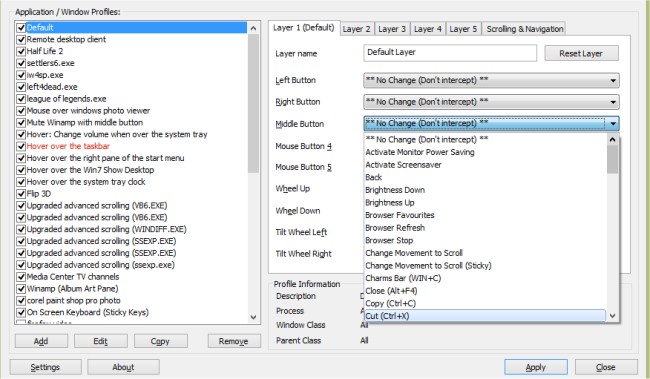X-Mouse Button Control, provided as freeware, allows you to remap your mouse buttons.
X-Mouse Button Control, provided as freeware, allows you to remap your mouse buttons.
You are able to provide an application-specific mapping, which means one application can use the mouse differently from another. This is useful for games that do not inherently support the extended mouse buttons because you can map keys to each button.
X-Mouse Button Control Features:
Copy/Cut/Paste
Volume Up/Down/Mute
Media Player control
Send a custom keystroke sequence
Launch your email (or any other) application.
Capture screen (or active window) image to clipboard.
Click-Drag [Sticky Buttons].
Save and restore desktop icon positions.
Vista (and Windows 7) support including some Vista/7 only featurs such as 'Flip 3D'.
How to Fix Windows Mouse Buttons Reversed
How to Enable Mouse Pointer Trails
How to Troubleshoot a Mouse That's Slow, Lagging or Jumpy
How to Fix Mouse Cursor Jumping or Moving Randomly While Typing
Download