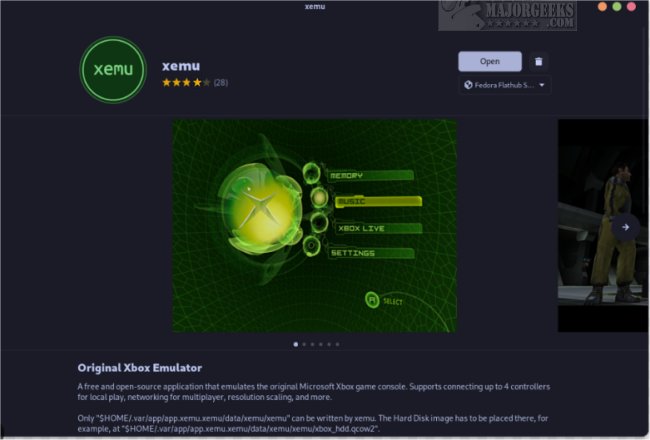xemu 0.7.130
xemu emulates the original Microsoft Xbox game console, allowing you to enjoy original Xbox games on Windows, macOS, and Linux operating systems.
xemu Usage: You can use almost any controller with xemu and connect up to 4 controllers simultaneously, similar to an actual Xbox. With xemu, you can save the current machine state and load it again whenever you need to.
Connectability: Easily connect to other instances of xemu and real Xboxes, whether in your local network or over the Internet. Xemu also supports tunneling services and recreation projects for Xbox Live.
Feature set: Xemu includes gamepad support, state save capabilities, system linking, and render scaling capabilities. These features provide users with an authentic Xbox gaming experience as long as their video game files are compatible with the emulator. It's noteworthy that gamepad support isn't limited to original Xbox controllers. Any controller should work well with the program as long as the button scheme matches that of the original Xbox gamepad.
xemu Requisites: One of the main difficulties is acquiring the initial console firmware necessary for the emulator to function properly. This can pose a significant challenge for users unfamiliar with the process, as it requires particular technical expertise and knowledge of the specific console model being used. The emulator may not work as expected without the correct firmware and could cause system errors or other issues. Therefore, it is essential to take the necessary steps to obtain the appropriate firmware before attempting to use the emulator.
Similar:
How to Uninstall the Xbox Game Bar in Windows 10 & 11
How to Uninstall the Xbox Console Companion
How to Turn On or Off Game Mode in Windows 10 & 11
How to Disable Game Recording and Broadcasting in Windows 10 & 11
How to Monitor Your Gaming FPS in Windows 10 & 11
xemu 0.7.130
xemu is an Open Source application that emulates the hardware of the first Xbox, resulting in better compatibility with kernels, titles, and homebrew apps.