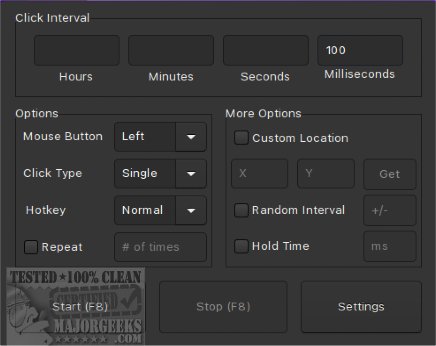XClicker 1.5.1
XClicker is an Open Source tool that is easy to use; it has a simple interface and offers a Safe Mode to prevent undesirable actions. It allows you to set a specified time interval between each click and choose the mouse button [Left/Right/Middle]. You can select click type [Single/Double/Hold] and repeat the action until it is stopped or a specific number of times.
Additionally, you can only click on a specific location or randomize the click interval. It also lets you specify the hold time per click and click while holding the hotkey down. You can start and stop the clicks using a custom hotkey.
Regarding the clicks per second (cps), the highest achievable cps is around 750, achieved with a one-millisecond interval. However, the focused application may freeze if you set the interval to zero milliseconds.
It is an excellent addition to your toolset that is easy to set up and use, catering to Linux users.
Similar:
Change Double Click to Single Click to Open Files and Folders
How to Enable Mouse Pointer Trails
How to Turn on or off Enhance Mouse Pointer Precision
How to Troubleshoot a Mouse That's Slow, Lagging or Jumpy
Logitech Firmware Update Tool
Logitech Unifying Software
XClicker 1.5.1
XClicker is a lightning-fast, feature-rich, and user-friendly Autoclicker for Linux desktops that use x11.