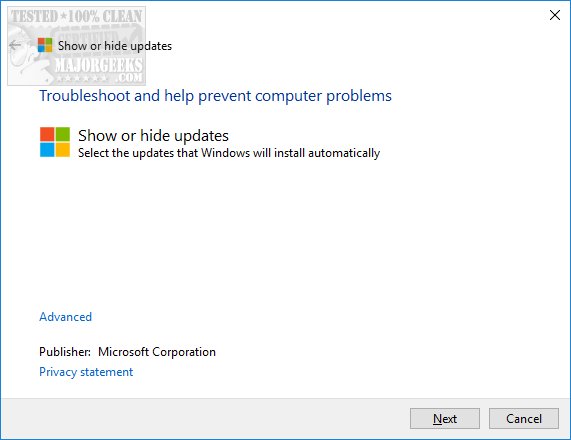wushowhide is a troubleshooting app from Microsoft that allows you to show or hide Windows Updates.
wushowhide is a troubleshooting app from Microsoft that allows you to show or hide Windows Updates.
Some people prefer or even need to stop Windows from updating. The most popular reason is to wait to make sure large updates are stable before installing. For example, many wanted to prevent the Anniversary and Fall Creators updates from installing.
Wushowhide will walk you through your Windows Update settings. An Advanced setting can be found as well and you should check the box to apply the repairs automatically.
Once you advance, you can choose to either "Hide updates" or "Show hidden update." That's it. If you want to go back, there's a back arrow, but Microsoft being Microsoft, something had to be broken, and the arrow button was it. If you want to go back, you'll need to close and restart.
Video tutorial:
If you're looking to disable and Windows updates, it can be a bit complicated. wushowhide might be the answer, but you need to have updates waiting to be installed. One choice would be to pause updates, but again, Microsoft has made it very difficult not to get Windows Updates, and frankly, that's a good thing.
Otherwise, our similar links below might have the tutorial you need to pause or delay Windows Updates.
Similar:
How to View Windows Update History in Windows 10
How to Check for and Install Windows Update in Windows 10
Will Windows 10 Receive Windows Updates if It's Not Activated?
How to View Recently Updated Windows Drivers
Automatically Check for Windows Updates Shortcut
Download