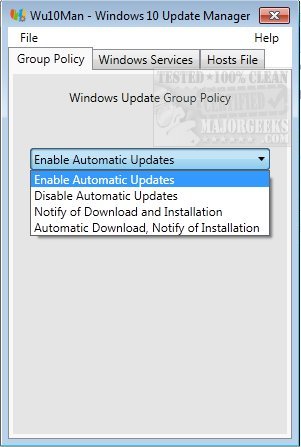Wu10Man is a to-the-point utility for helping to prevent Windows 10 updates from taking place.
Wu10Man is a to-the-point utility for helping to prevent Windows 10 updates from taking place.
Suppose you are one of the number of users annoyed by the forced automatic updates on Windows 10. In that case, this app should help alleviate some of that annoyance by interrupting what the Windows 10 Update is attempting to do.
Wu10Man is displayed from a simple interface broken down into three parts: group policy, disabling services, and blocking URLs.
If you have Windows 10 Home, there is no access to the Group Policy Editor, but you can still set it via the registry. Wu10Man is designed to help you make those updates. This setting should be sufficient to block most automatic updates, but Microsoft will push those down regardless of these settings with some security updates.
Group Policy Options:
-Enable Automatic Updates: Allows updates to function as normal.
Disable Automatic Updates: Disables automatic updates.
Notify of Download and Installation: Provides notifications for download and installation. It should function similarly to the older version of Windows that had this option.
Automatic Download, Notify of Installation: Will automatically download updates but provide notification before installation.
The author notes that he is not entirely sure that the Windows OS is listening to this anymore.
Disabling Services:
-When in doubt, you can disable the Windows 10 services that run the updates. There are two that seem to control everything: Windows Update Service and Windows Module Installer. On your own, you can disable them, and things will be ok, but Windows has a couple of tasks that will turn those back on. Some are set at an interval; some are set at startup. There is also a third: Windows Update Medic Service. It is a new service that Microsoft uses to turn on all the Windows Update stuff. It looks like this came out with an Oct 2018 update, and as over version 2.0.0, support for disabling the Medic service was included.
You could try to disable those tasks, but the author opted to go another route. When disabling a service through this app, it also renames the underlying service file so that it's not possible to run the service.
Blocking URLs
-Many URLs have been identified as being used by Windows Update. That list is included in the app config file, so you can alter it if need be. You can set which URLs to block individually or as a group. This updates the host's file at C:\Windows\System32\drivers\etc.
Similar:
How-To Delete Pending Windows Updates
How to Block or Defer Windows 10 Major Updates
How to Uninstall Windows 10 & 11 Updates
Configure When and How Windows Updates Are Delivered
How-to Change Rollback Days for Windows 10 Feature Upgrades
Download