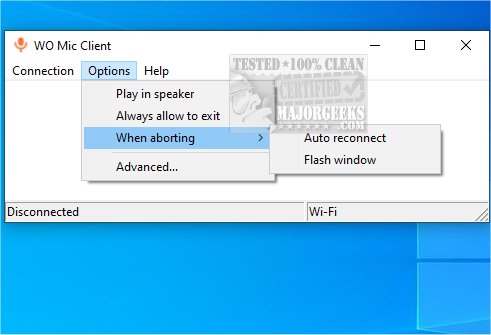WO Mic 5.2
WO Mic is an innovative application that enables users to convert their Android or iPhone devices into fully functional microphones.
What is WO Mic Designed to Do?
This versatile tool lets you capture audio through your smartphone or tablet, turning it into a high-quality microphone that can connect wirelessly or via USB to your computer. Whether recording podcasts, streaming gameplay, or participating in online meetings, WO Mic offers a convenient solution for enhancing your audio experience. With its easy setup process and user-friendly interface, you can effortlessly transform your mobile device into a powerful microphone for various audio applications.
WO Mic Utilizes Three Components:
WO Mic App: This runs on the phone. It captures your voice through a phone microphone and transmits it to the computer.
WO Mic Client: Runs on your computer (EXE). It connects to an app, receives voice data, and passes them to a virtual mic device.
WO Mic Virtual Device: Also runs on a computer, though in kernel space. It simulates a microphone, receiving voice data from the client and providing audio to applications like Sound Recorder.
How to Install and Setup WO Mic
The installation process for the software is designed to be efficient and straightforward, allowing users to complete it with minimal effort. Typically, this means that the steps are clear and require just a few simple actions on your part, making it accessible even for those with limited technical experience.
After successfully installing the application along with the corresponding driver and downloading the mobile application onto your Android tablet or smartphone, you can proceed to establish a connection between the devices. This setup will allow you to utilize your mobile device as a high-quality microphone for various audio recording needs.
Verify Your Audio Drivers
However, one crucial aspect to keep in mind is the installation of the correct audio driver. This driver serves as a bridge between your microphone and the applications you wish to use, enabling seamless voice input. Without the appropriate driver, you might encounter compatibility issues that can prevent voice commands from being recognized by commonly used programs, such as voice recognition software, communication platforms, or any other applications that rely on microphone input. Therefore, it's essential to verify that the driver is installed correctly and configured to ensure optimal performance.
Regarding audio quality, the application is designed to emulate a traditional audio jack. It supports a sample rate of 48000, ensuring that the sound captured is clear and true to the source. Additionally, it operates with a mono-channel configuration, which is ideal for capturing single-source audio effectively. The audio data is processed at 16 bits per sample, providing a sufficient dynamic range to facilitate detailed sound reproduction. This combination of features makes the mobile device a versatile tool for recording, broadcasting, or streaming audio content.
How to Use WO Mic
To begin using your smartphone as a wireless microphone, first launch the corresponding application on your smartphone and ensure it is properly connected to your PC. Next, open the client software on your PC or laptop and confirm the connection status for a seamless experience.
Once connected, you can customize the microphone settings, adjusting sensitivity and audio quality parameters to suit your preferences. After these adjustments, you can effectively use your smartphone for various applications on your PC, including voice chatting, online gaming, recording audio, and much more. WO Mic functions as a standard microphone, meaning that it is designed to be easily recognized and utilized by a wide range of software applications that require microphone input. Once correctly set up, users can expect seamless integration with popular communication tools, recording software, and any other platforms that necessitate audio capture. The device operates just like any conventional microphone, allowing it to deliver reliable performance without the need for extensive configuration or additional drivers.
Geek Verdict: Helpful Free Software for Various Audio Scenarios
Is your old microphone giving you trouble and hindering your communication on various platforms? Or maybe you're seeking an affordable temporary fix while waiting for a new mic jack? Look no further! WO Mic is the perfect solution for you! This innovative application turns your smartphone into a powerful microphone, allowing you to seamlessly participate in voice chats, video calls, and recording sessions without disruptions. With WO Mic, enjoy high-quality audio without the hassle of buying new hardware. It’s a smart choice for anyone needing a dependable communication tool without breaking the bank!
WO Mic 5.2
WO Mic is an innovative application that enables users to convert their Android or iPhone devices into fully functional microphones.