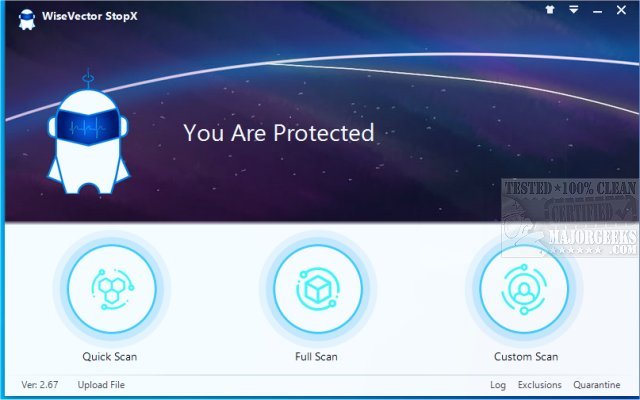WiseVector StopX is an AI-based malware suite that provides multi-layered protection, including Realtime Protection, Advanced Detection, Memory Inspection, and Instruction Tracer.
WiseVector StopX is an AI-based malware suite that provides multi-layered protection, including Realtime Protection, Advanced Detection, Memory Inspection, and Instruction Tracer.
WiseVector StopX focuses on Advanced & Stealth Threat Detection, including, but not limited to, zero-day malware detection. Rather than relying on signature-based antimalware as many other apps do, WiseVector StopX uses artificial intelligence at its core, providing you with a more precise and current detection process without the weekly, daily, etc., signature updates.
WiseVector StopX's Advanced Detection feature includes Behavior Detection based on AI, Scripts Behavior Analysis(Including file-less malware detection); Zero-day Malware Detection; Important Applications Protection(i.e., Office, Flash, PDF, Reader, IE). It also includes Memory Inspection. This option detects malware utilizing the following techniques, Reflective DLL Injection, Process Hollowing, Manually PE loading (Exe and Dll), DotnetToJS, Sharpshooter, Net code in PowerShell, Process Reimaging Mimikatz, and remote threads in system processes. Many advanced attacks employ the above method, so Memory Detection should help users protect against advanced threats. WiseVector StopX includes behavioral ransomware detection, ransomware trap, document protection, and ransomware rollback to prevent users from ransomware 24×7.
WiseVector StopX also uses a proprietary Instruction Tracer. This helps identify the source of the malicious behavior in applications and can effectively detect hidden threats such as DLL Side-Loading, thread hijacking, etc. The UI is job-driven and incorporates all the features users are accustomed to, like exclusions, quarantine, etc., and utilization is easy with prominent operation buttons.
Similar:
What's the Best Antivirus and Is Windows Defender Good Enough?
Windows Device Performance & Health Explained
How to Tell the Difference Between a Virus and a False Positive
Which Anti-Malware App Is Best and Can It Run Alongside My Antivirus
What to Do When Your Norton or McAfee Antivirus Expire
Download