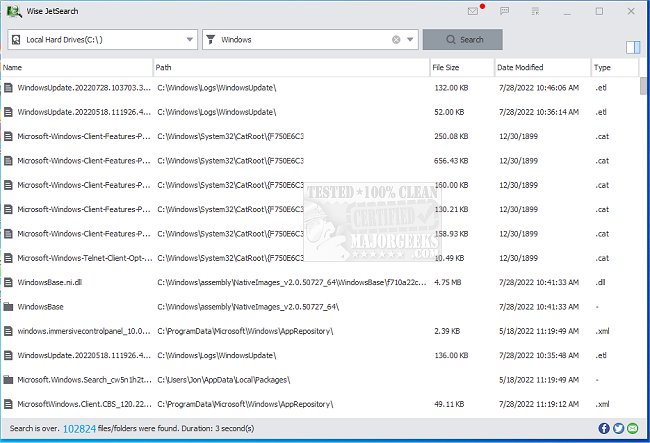Wise JetSearch Portable gives you a fast alternative to the Windows Search and Search Everything file managers. Also available as an installer.
Wise JetSearch Portable enables you to swiftly search for files or folders on all of your local drives. Simply enter your keywords, choose the drive, and initiate the search. Following the search, Wise JetSearch will display the results, which include the name, path, size, and last modified date of the file or folder. With just a right-click, you can easily handle the file or folder you discovered. Additionally, Wise JetSearch utilizes minimal system resources.
Wise JetSearch Portable supports both NTFS and FAT drives. An installer version is also available here.
Wise JetSearch Features:
Quick search
Free of charge
Easy and reliable to use
Able to search file/folder on NTFS drive
Able to search file/folder on FAT drive
Simple and terse interface design
Able to search file/folder by wildcard
Similar:
How to Delete and Rebuild the Windows 10/11 Search Index
How to Disable Bing Search in the Windows 10/11 Start Menu
How to Move the Windows 10/11 Search Box to the Top or Bottom
Enable or Disable Enhanced Mode for Windows Search
Download