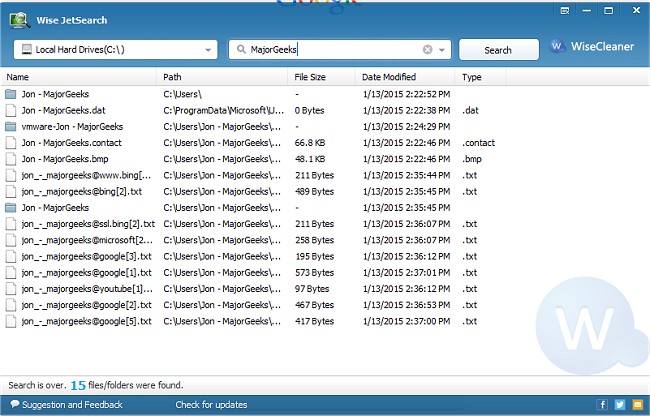Wise JetSearch is a fast alternative to the Windows Search and Search Everything file managers, it supports both NTFS and FAT drive.
Wise JetSearch is a fast alternative to the Windows Search and Search Everything file managers, it supports both NTFS and FAT drive.
It will help you search files or folders on all your local drives in just a few seconds. Simply input your keywords, select the drive and then start to search. After searching, Wise JetSearch will show you the searching results such as file/folder name, path, size, and last modified date. Also, a right-click can provide you with a direct and convenient way to deal with the file/folder you found out. What's more, Wise JetSearch only takes up few system resources.
Wise JetSearch Features:
Quick search
Free of charge
Easy and reliable to use
Able to search file/folder on NTFS drive
Able to search file/folder on FAT drive
Simple and terse interface design
Able to search file/folder by wildcard
Similar:
How to Reset Folder View Settings in Windows 10
The Ultimate List of Every Known File Explorer Keyboard Shortcut
Here Are All the Copy, Paste, General, File Explorer and Windows Logo Keyboard Shortcuts Available in Windows
3 Ways to Restart File Explorer Without Rebooting
How to Show the Actual Path in Windows 10 File Explorer
Download