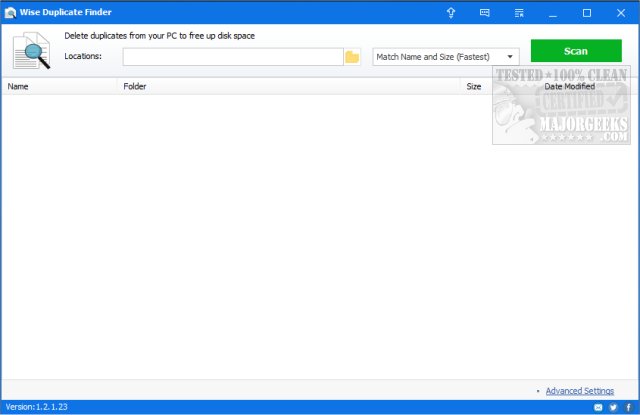Wise Duplicate Finder 2.1.5.65
Wise Duplicate Finder can free up drive space by finding and deleting duplicate files by name, size, or contents.
Portable version is also available.
Once installed, you are presented with two options. First, you select a folder or folders. You can choose your entire drive; however, we've never been a fan of doing this as Windows does have duplicate files that you don't want to delete. Next, you select how you want to find duplicate files:
Match Name and Size (Fastest)
Partial Match (Fast)
Exact Match (Slow)
0 Byte files
These four options narrow down exactly how you will find a duplicate file. 0-byte files can be useful to get rid of garbage primarily.
You can add as many folders as you like and remove folders from scanning with the X next to those already selected.
Support is offered by online help, forums, the main website, and a contact link. You can check for updates, modify default settings, and even restore a file in the menu.
Wise Duplicate Finder is free, fast, and efficient. There is a pro version available in the $15.00 range, but we can't find its limitations. Typically this includes support and automatic updates, for example, but if you find Wise Duplicate Finder useful, it's hard not to kick in fifteen bucks to say thanks.
Similar:
Best Drive Cleaner? CCleaner VS Wise Disk Cleaner VS PrivaZer
How to Use Storage Sense to Delete Junk Files in Windows 10/11 Automatically
How to Turn off Storage Sense in Windows 10 & 11
How to Securely Delete Files in Windows 10/11 With PowerShell and Cipher
Wise Duplicate Finder 2.1.5.65
Wise Duplicate Finder can free up drive space by finding and deleting duplicate files by name, size, or contents. Portable version is also available.