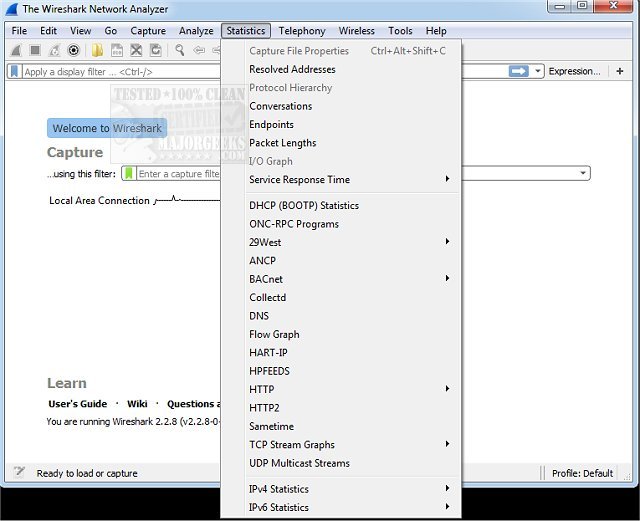Wireshark was designed for quickly capturing then analyzing network packets and displaying detailed information about them.
Wireshark was designed for quickly capturing, then analyzing network packets and displaying detailed information about them.
In the past, this type of tool was either costly, proprietary, or both. However, all that has changed now, and this networking tool is a great example. Wireshark is perhaps one of the best Open Source packet analyzers available today. It allows you to troubleshoot network problems, examine security difficulties, debug protocol implementations, and learn network protocol internals.
Wireshark is available for UNIX and Windows; it allows you to capture live packet data from a network interface and then display them with very detailed protocol information. You can also import/export packet data in conjunction with many other capture programs.
Similar:
How to Rename a Network Profile Name in Windows 10
How to Use the Windows 10 Network Packet Sniffer
How to Use the Ping Command in Windows
How to Improve Your Wireless Network Performance
How to Show Your Internet Upload, Download, and Usage on the Taskbar
How-To Reset TCP/IP or Internet Protocol
How to See Your Network Adapter Speed in Windows 10
Download