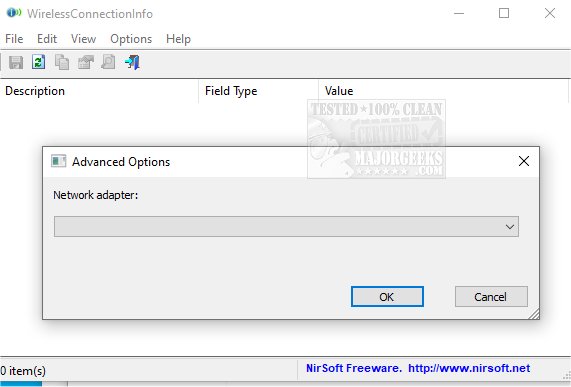WirelessConnectionInfo 1.20
WirelessConnectionInfo is a simple portable tool designed to display general information and statistics about the active Wi-Fi connection.
This data includes the SSID, BSSID, PHY Type, Signal Quality, Receiving rate, Transmission Rate, Authentication Algorithm, Channel Number, Total number of transmitted/received frames, and more. All are shown from a clean interface that is a signature of Nirsoft apps. There are several options to choose from, like Always on Top, Put Icon on Tray, and font selection. You can also view details about your Network Adaptor(s) from the Advanced Options selection; details are displayed in a drop-down.
WirelessConnectionInfo will begin compiling data as soon as it is unpacked, providing almost instantaneous results. Another useful app in the long list of apps from this developer.
Similar:
How to View Wireless Network Signal Strength in Windows 10 & 11
How-To Find Your Exact Wi-Fi Signal Strength
How to Change Preferred Band (2.4 GHz or 5 GHz) for Wireless Network Adapters
How to Improve Your Wireless Network Performance
3 Ways to Delete a Wireless Network Profile in Windows 10 & 11
WirelessConnectionInfo 1.20
WirelessConnectionInfo is a simple portable tool designed to display general information and statistics about the active Wi-Fi connection.