Wipe can protect your privacy on the internet and recover free disk space.
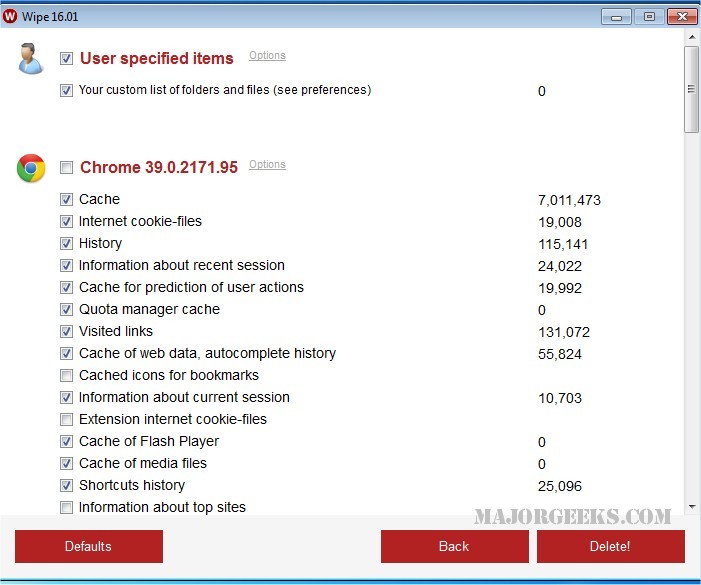
Download
Wipe can protect your privacy on the internet and recover free disk space.
You will be able to delete browser history and cache, index.dat files, registry, Internet cookies files, autocomplete-history, temporary internet files, and many other items. Wipe will also help erase other personal activity tracks while using your PC regardless of which program used: Windows, Internet Explorer, FireFox, Chrome, Opera, etc.
To prevent recovery of deleted data, Wipe uses the following security methods: DoD 5220.22-M method, Gutmann method (full 35 steps), Russian GOST and other. You also have the option to fully customize the cleaning process by selecting the items to remove. You can also view detailed information about those areas where junk files are located on your computer.
Wipe is available in free and pro versions.
Similar:
How to Use Storage Sense to Delete Junk Files in Windows 10 Automatically
Access Denied, Error Deleting File or Folder
How to Securely Delete Files in Windows 10 With PowerShell and Cipher
What Are the $GetCurrent and $WINDOWS.~BT Folders and How to Delete Them
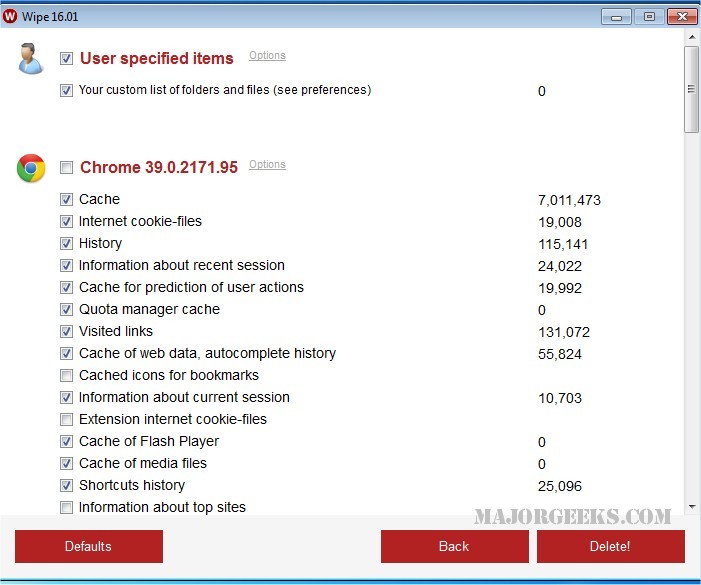
Download

