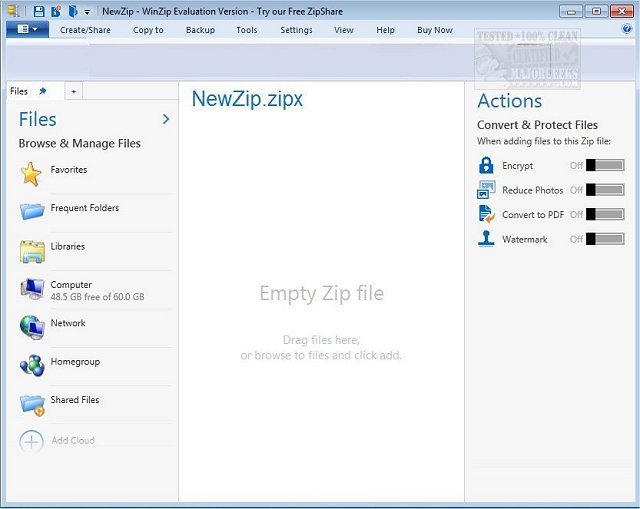WinZip brings the convenience of Windows to Zip files and other compression formats making it a snap to zip/unzip files for fast, efficient, and secure uploading/downloading, emailing, and storage.
WinZip brings the convenience of Windows to Zip files and other compression formats, making it a snap to zip/unzip files for fast, efficient, and secure uploading/downloading, emailing, and storage.
WinZip is the world leader in file compression, file encryption, file sharing, and data backup. With a new performance architecture, a streamlined user interface, an innovative desktop gadget, and increased email support.
Simply drag files onto the new desktop gadget to instantly zip and save, zip and email, or unzip virtually any compressed file. WinZip lets you create Zip, LHA, and Zipx files--our smallest Zip files yet. You can also open and extract content from the industry's widest selection of compressed file types, including Zip, Zipx, RAR, 7Z, BZ2, LHA, CAB, IMG, ISO, and many others.
What's more, WinZip provides advanced photo/image compression. With a single click, you can compress your digital photographs and graphic images by 20-25% with no loss of quality! Need to protect confidential information? WinZip offers strong AES encryption to help you secure sensitive data.
Password-protect your files as you zip them, all in one easy step! Did you know that zipped files are ideal for sharing information? Use WinZip to organize your data into small, logical groups that are perfect for distribution. Besides, with WinZip's easy Zip and E-mail tools, users will be able to zip, encrypt, and email a file without having to open any other applications.
WinZip includes extensive support for most email and webmail applications. Once configured, you can zip and email files from virtually any email address you use. Need help backing up your work? WinZip Pro extends its file compression technology to an automated data backup facility to help you prevent data loss.
Easily apply WinZip Pro's preset backup jobs or create your own. Burn your backup data to CD/DVD or network drive, email it off-site, or upload it to an off-site server using the built-in FTP client. Save space and time, and keep your digital world safe.
WinZip Features:
Supported File Formats:
Zip (.zip)
Zipx (.zipx)
RAR (.rar)
7Z (.7z)
BZ2 (.bz, .bz2, .tbz, .tbz2)
LHA/LZH (.lha, .lzh)
Cabinet (.cab)
Disc Image (.img, .iso)
TAR (.tar)
GZIP (.gz, .taz, .tgz)
Compress (.tz, .z)
UUencode (.uu, .uue)
XXencode (.xxe)
MIME (.b64, .mim)
BinHex (.bhx, .hqx)
Most other compressed files
Encrypt Files:
Along with state-of-the-art file compression and decompression, WinZip also offers strong AES encryption to help you secure sensitive data from unauthorized access. Encrypt and password-protect your files as you zip them, all in one easy step! You can even define your password policies that WinZip will enforce for each file you encrypt.
As an added security measure, WinZip also auto-wipes or "shreds" temporarily extracted copies of encrypted files using the U.S. Department of Defense standard (DoD 5220.22-M). This automatic action prevents protected files from being recovered and misused.
Similar:
What Is a RAR File and How to Open Them
Extract, Expand or Create CAB Files With the Command-Line
How to Create Self-Extracting Archives on Windows 10
How to Add Extract All Context Menu for ZIP Files
How to Open and Use a Cab File in Windows
What is LZMA Compression?
Download