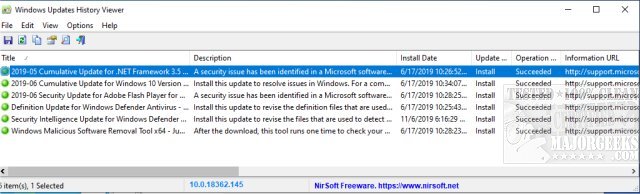WinUpdatesView (Windows Updates History Viewer) is a portable utility that provides you with a display of the Windows updates for your local system.
WinUpdatesView (Windows Updates History Viewer) is a portable utility that provides you with a display of the Windows updates for your local system.
It can be set to use API, and it can also read and parse the Windows updates database file (DataStore.edb) from an external drive or a remote computer on your network.
The interface is simple and typical of most NirSoft viewing utilities providing details for every Windows update history record. WinUpdatesView displays the following fields: Title, Description, Install Date, Update Operation (Install, Uninstall, Not Started, In Progress), Operation Result (Succeeded, Succeeded With Errors, Failed, Aborted), Category, Information URL, Support URL, Uninstall Notes, Client Application ID, Service ID, Update ID, Revision Number, Unmapped Result Code, Server Selection, and hResult.
Similar:
How to View Windows Update History in Windows 10
How-To Delete Pending Windows Updates
How to Block or Defer Windows 10 Major Updates
How to Uninstall Windows 10 Updates
Configure When and How Windows Updates Are Delivered
How-to Change Rollback Days for Windows 10 Feature Upgrades
Download