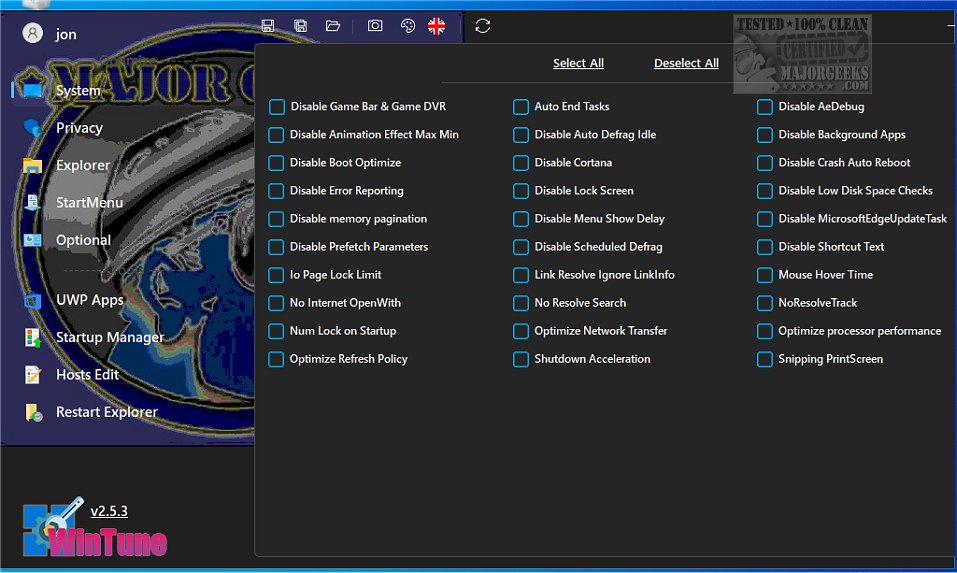WinTune 2.7.1 has been launched, offering users the opportunity to personalize their Windows operating system for improved performance and seamless functionality. This software serves as a comprehensive and user-friendly optimization tool, allowing users to fine-tune various aspects of their Windows experience with ease.
Intuitive Dashboard for Easy Navigation
Upon installation, users are greeted with an intuitive dashboard that simplifies navigation through nine distinct sections, each featuring a variety of functions tailored to enhance system performance. Unlike other optimization tools, WinTune lacks hover-over help prompts, making it essential for users to consult online resources and create a restore point before making any adjustments.
System Configuration and Privacy Controls
The first section, System Configuration, presents users with straightforward functions to optimize their PC’s performance. In the Privacy section, users can deactivate telemetry and data collection services, which includes options to disable ads, lock screens, tips, suggestions, and web searches, thereby enhancing user privacy.
File Explorer Enhancements
WinTune also improves the File Explorer experience, offering features that help organize and manage files more efficiently. Users can disable auto-suggestions and notifications from sync providers, which can often complicate navigation. A convenient toggle allows users to display hidden and system files, providing greater control over file visibility. Additionally, WinTune includes a feature to restart the Explorer process if necessary.
Comprehensive Customization Options
Beyond these functionalities, WinTune offers a variety of additional tweaks for further customization of the Windows experience. Users can enable dark mode, disable the print spooler, turn off automatic Windows updates, and even disable system restore if desired. There’s also an option to personalize the WinTune interface with a custom image.
Powerful Optimization Capabilities
Overall, WinTune 2.7.1 delivers robust system optimization capabilities, allowing users to manage startup programs and fine-tune system settings to ensure their PCs operate smoothly and efficiently.
Extension and Future Prospects
As technology continues to evolve, WinTune may introduce new features in future releases, such as AI-driven optimization suggestions or enhanced compatibility with emerging Windows updates. The developers could also consider integrating a tutorial or help section within the app to guide users through the various options available, making the tool even more accessible to those who may be less tech-savvy. In an increasingly digital world, tools like WinTune will remain essential for users looking to maintain their Windows systems efficiently.
Similar tools include MajorGeeks Windows Tweaks, which also offers a range of optimization options for Windows users
Intuitive Dashboard for Easy Navigation
Upon installation, users are greeted with an intuitive dashboard that simplifies navigation through nine distinct sections, each featuring a variety of functions tailored to enhance system performance. Unlike other optimization tools, WinTune lacks hover-over help prompts, making it essential for users to consult online resources and create a restore point before making any adjustments.
System Configuration and Privacy Controls
The first section, System Configuration, presents users with straightforward functions to optimize their PC’s performance. In the Privacy section, users can deactivate telemetry and data collection services, which includes options to disable ads, lock screens, tips, suggestions, and web searches, thereby enhancing user privacy.
File Explorer Enhancements
WinTune also improves the File Explorer experience, offering features that help organize and manage files more efficiently. Users can disable auto-suggestions and notifications from sync providers, which can often complicate navigation. A convenient toggle allows users to display hidden and system files, providing greater control over file visibility. Additionally, WinTune includes a feature to restart the Explorer process if necessary.
Comprehensive Customization Options
Beyond these functionalities, WinTune offers a variety of additional tweaks for further customization of the Windows experience. Users can enable dark mode, disable the print spooler, turn off automatic Windows updates, and even disable system restore if desired. There’s also an option to personalize the WinTune interface with a custom image.
Powerful Optimization Capabilities
Overall, WinTune 2.7.1 delivers robust system optimization capabilities, allowing users to manage startup programs and fine-tune system settings to ensure their PCs operate smoothly and efficiently.
Extension and Future Prospects
As technology continues to evolve, WinTune may introduce new features in future releases, such as AI-driven optimization suggestions or enhanced compatibility with emerging Windows updates. The developers could also consider integrating a tutorial or help section within the app to guide users through the various options available, making the tool even more accessible to those who may be less tech-savvy. In an increasingly digital world, tools like WinTune will remain essential for users looking to maintain their Windows systems efficiently.
Similar tools include MajorGeeks Windows Tweaks, which also offers a range of optimization options for Windows users
WinTune 2.7.1 released
WinTune provides users with the ability to personalize their Windows operating system to enhance its performance and ensure smooth functionality.