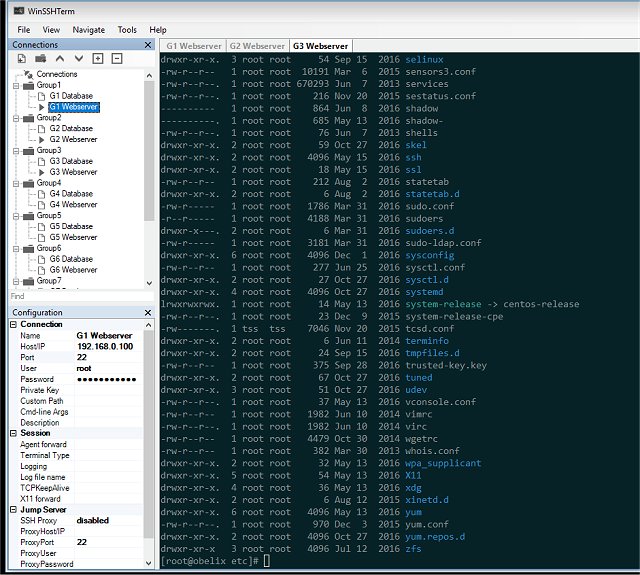WinSSHTerm 2.37.0
WinSSHTerm is a tabbed SSH solution that combines PuTTY/KiTTY, WinSCP, and VcXsrv.
This tool is meant to help you be more productive by implementing keyboard shortcuts and intelligent navigation tools to quickly switch between or start new SSH sessions even when there are multiple systems to manage.
WinSSHTerm is a graphical user interface for PuTTY and KiTTY. One of these terminal clients has to be embedded in WinSSHTerm. If you want to proceed to the main view directly, click on 'Not now.' To embed PuTTY into WinSSHTerm, download and install the PuTTY executable 'putty.exe.' After clicking on 'Install,' the PuTTY executable will be copied to 'tools/putty.exe.' In case you want to embed KiTTY, you'll need to download the classic version of KiTTY 'kitty.exe.' After clicking on 'Install,' the file will be copied to 'tools/kitty.exe.'
WinSSHTerm also includes built-in support for copying files and running X applications. And the terminal color schemes are carefully selected to minimize eye stress.
WinSSHTerm Features:
Ready for production use
Works with original PuTTY/KiTTY executable
Eye-friendly terminal colors
Multiple tabs
Multiple windows
Master password
Share connections with colleagues
Template variables
Keyboard shortcuts
Background color for PROD, DEV, ...
Supports file transfer (WinSCP)
Supports X (VcXsrv), with copy&paste
Supports SSH jump servers/bastion hosts
Quickly find connections
Easy migration from PuTTY, PuTTY Session Manager, MobaXterm, SuperPuTTY, mRemoteNG and MTPuTTY
Similar:
How to Set up an Ftp Server on Windows 10 & 11
WinSSHTerm 2.37.0
WinSSHTerm is a tabbed SSH solution that combines PuTTY/KiTTY, WinSCP, and VcXsrv.