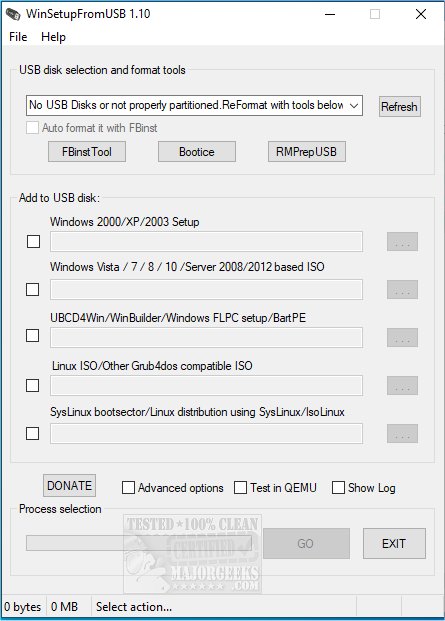WinSetupFromUSB prepares multiboot USB flash or fixed disks to install any Windows versions and Linux or DOS-based utilities.
WinSetupFromUSB prepares multiboot USB flash or fixed disks to install any Windows versions and Linux or DOS-based utilities.
Insert a USB drive and check what operating system you want to install, then browse to the file to copy to USB.
You can also use advanced options; although rarely needed, it does give you some options and the ability to load drivers, use custom folders, and more. These advanced options are more useful if you have difficulty copying your operating system over with the default settings.
Help is included but also balloon tips to make the program easier to understand and use.
WinSetupFromUSB also supports UEFI.
Similar:
Create a Windows 10 Bootable USB Flash Drive With Windows 10 Media Creation Tool
How to Turn On or Off USB Issue Notifications in Windows 10
What Is an SS USB Port?
How to Show or Hide the Safely Remove Hardware Icon
Download