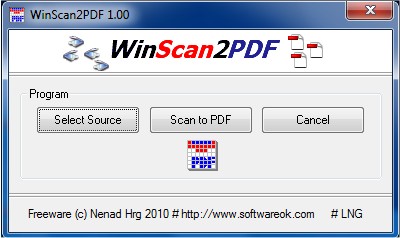WinScan2PDF is a portable freeware program that allows you to scan documents and save them on your computer as a PDF by using any installed scanner.
WinScan2PDF is a portable freeware program that allows you to scan documents and save them on your computer as a PDF by using any installed scanner.
It was designed for someone who only occasionally has to send a signed document to someone by e-mail and does not have a PDF printer driver or a program installed to manage PDF printing.
With this program, all you need to do is save the scanned documents into a PDF file on your computer.
WinScan2PDF is small and has minimal CPU and memory usage. You can directly scan your documents and save them as a PDF, including multiple pages. If you use multiple languages, an optional translation feature is available, and the program itself is multilingual.
Similar:
How to Stop Microsoft Edge From Opening PDF Files
How to Show and Manage all Installed Printers in Windows
Fixing Printer Problems on Windows 10
Download