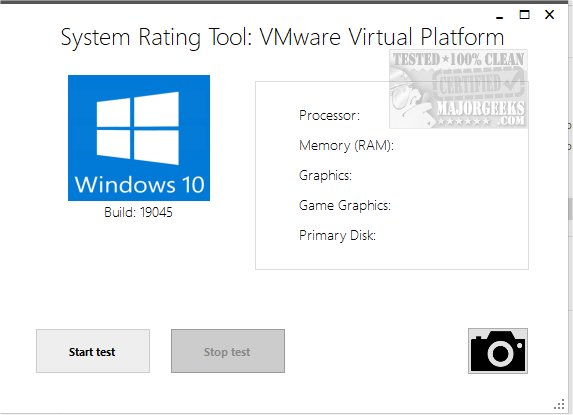WinSatUi 1.2
WinSatUi is a localized graphical user interface designed to perform the 'winsat formal' command.
Adjusted for Use on Windows 11
WinSatUi is heavily based on Windows10_Winsat_UI but has been adjusted for Windows 11; version recognition is now based on build numbers.
Get Performance-Related System Info
The winsat command is used by system administrators to retrieve performance-related information and assess the performance of the system's memory, disk drives, CPU, and video decoding and encoding. It rapidly collects basic information about the host system. WinSatUi helps to make things a little bit easier for regular users by providing a frontend for the WinSAT command with the same functionality.
Quick Information Retrieval
When WinSatUi is launched, a small popup window displays basic system information. It displays basic system information and can also provide comprehensive information regarding the CPU manufacturer and model, the graphics card, and the installed storage disk. Additionally, the main window displays the version of the operating system.
Straightforward Usage
To start the test and initiate the system performance assessment, users only need to push a button. WinSatUi evaluates the performance of key hardware equipment, including the computer's processor, RAM, graphics card, game graphics, and primary storage disk. WinSatUi also allows screenshots to be taken and optionally uploaded to Imgur.
WinSatUi provides a simple but useful option for retrieving key system information through a sleek GUI, making it a useful addition for any user.
Similar:
How to Identify the Hardware in Your Computer
How to Find Motherboard Manufacturer, Model, Serial Number, and Version
How to Identify My Intel Processor and Generation
How to Check Your BIOS Version
WinSatUi 1.2
WinSatUi is a localized graphical user interface designed to perform the 'winsat formal' command.