WinReducer EX-100 lets you create your own custom Windows 10 ISO from Windows 7, 8, and 10.
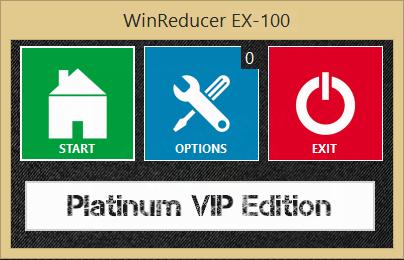
Download
WinReducer EX-100 lets you create your own custom Windows 10 ISO from Windows 7, 8, and 10.
Instead of jumping through hoops as most of us do, this allows you to customize Windows 10 and have everything you want, or don't want. You can integrate cursors, themes, wallpapers or even change files to improve Windows 10 appearance. Integrate applications, drivers, Net Framework, unattended files or updates as well as load language files.
Of course, you can also remove Windows Components you don't want to be installed. Finally, you can also use a Custom Configuration File that allows you to save presets and load the latter.
WinReducer EX-100 has an easy to use interface and Help Tips are available for each component.
There are a few tools out there that compete with WinReducer EX-100 and they are free, but WinReducer EX-100 might be worth the few bucks if you've never tried to create a custom Windows 10 ISO before.
Similar:
8 Ways to Activate Windows 10
How to Activate After Reinstalling Windows 10
Will Windows 10 Receive Windows Updates if It's Not Activated?
Windows Keeps Asking to Activate Repeatedly
Windows Can't Activate - Try Again Later - Error Code 0xC004F034
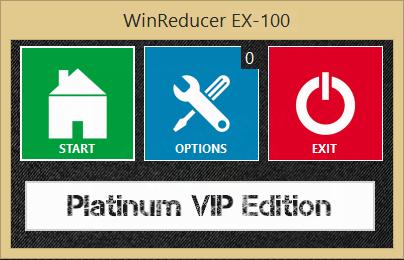
Download

