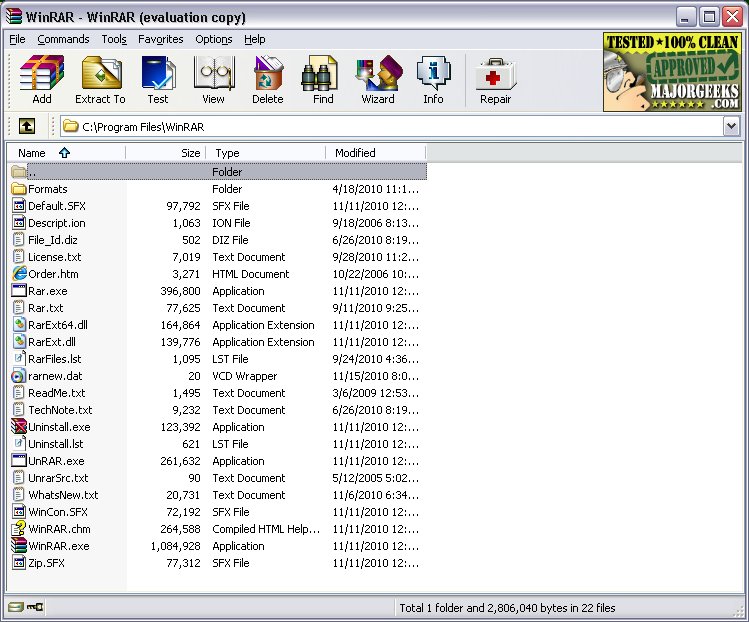WinRAR 7.10
WinRAR: The Compression Wizard for Every File Format
When managing compressed files, WinRAR isn’t just good; it’s exceptional. Whether you’re a casual user trying to extract that mysterious ".rar" file or a power user managing archives across dozens of formats, WinRAR is packed with features to make your life easier. Simple, fast, and robust, it’s your go-to tool for zipping, unzipping, encrypting, and splitting files—all without breaking a sweat.
Unlike many other tools, WinRAR offers unmatched versatility, supporting its proprietary RAR format and fan favorites like ZIP, 7Z, TAR, and even lesser-known ones like ISO and LZH. It takes the busywork out of file compression and extraction, letting you focus on what matters most: finishing your work or enjoying your downloaded media.
What Makes WinRAR Awesome?
WinRAR stands out with several unique features that give it an edge over other compression tools like 7-Zip. One of its most powerful capabilities is the recovery record feature, which allows users to add redundancy to archives, making it possible to repair corrupted or incomplete files—something 7-Zip lacks. It also excels in software distribution, offering self-extracting archives (SFX) with customization options and allowing users to set up installers, custom scripts, and predefined extraction paths. WinRAR’s proprietary RAR and RAR5 formats provide superior compression, especially for multimedia and executable files, making archives smaller without sacrificing performance. Additionally, WinRAR is often faster at compressing and extracting large files, particularly in multi-threaded operations, taking full advantage of modern CPUs for speed and efficiency. These features, combined with its intuitive interface and robust error recovery, make WinRAR a great choice for both casual and professional users.
Why WinRAR Is Your Must-Have File Compression Tool
Ever struggled with Windows’ built-in extraction tool, only to feel like it belongs in the pre-smartphone era? You’re not alone. WinRAR fills that gap, offering speed, advanced functionality, and reliability. Whether you need to zip up work presentations, store digital photos efficiently, or quickly decompress a downloaded file, WinRAR is as intuitive as it is powerful.
Add to that the ability to create self-extracting archives (no software needed to open them on the other end), and you have a versatile and downright essential tool in the modern world of overstuffed folders and large file transfers.
Practical Benefits You’ll Love:
Save storage space: Compress files into smaller sizes without losing quality.
Hassle-free sharing: Split hefty files (like large videos or PDFs) into digestible portions.
Organized backups: Keep your digital life tidy with easy-to-manage archives.
Enhanced privacy: Send encrypted files that only the receiver with the password can unlock.
Things to Note
WinRAR offers a 40-day trial period, but let’s face it—most people recognize the “trial” can last indefinitely. Still, frequent users may want to support its developers by snagging a license for just $29—a small price to pay for an essential tool you’ll likely use for years.
Geek Verdict
Why should you download WinRAR? Because it just works. It handles virtually every compressed file format, enhances your file security with reliable encryption, and offers a suite of features that are as intuitive as they are powerful. Whether you’re a hobbyist, gamer, or IT professional, WinRAR’s straightforwardness and reliability make it the compression tool of choice. Sure, there are free alternatives, but when you want the gold standard for archive management—with none of the headaches—WinRAR is the answer. Download it today and make messy file management a thing of the past.
Similar:
How to Open and Use a Cab File in Windows
Extract, Expand or Create CAB Files With the Command-Line
What Is a RAR File and How to Open Them
What is LZMA Compression?
WinRAR 7.10
WinRAR for Windows and Linux is an excellent program for opening, creating, extracting, or adding files to your ZIP and RAR files.