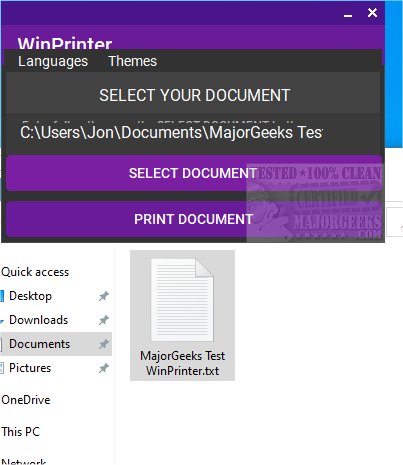WinPrinter eliminates navigating to different windows or apps to print a specific document format.
It is an app that allows you to print multiple document types from within the same app. It does not decipher the document type; you must choose one from the drop-down menu when selecting the document for printing. The interface is not sizable but does include the ability to change from light to dark theme and French or English. During testing, we noticed that if you choose the dark theme, it does not save to the next session.
WinPrinter supports DOCX, DOC, RTF, XML, TXT, PDF & HTML.
When you find yourself printing multiple documents in multiple formats, an app such as WinPrinter streamlines the process saving you time. Hence, you no longer need to go through the default application for each document. WinPrinter keeps everything centralized, saving you some time on a print job.
Similar:
How to Show and Manage all Installed Printers in Windows
How to Remove a Printer in Windows 10 & 11
Fixing Printer Problems on Windows 10 & 11
How to Reset and Clear Print Spooler in Windows 10 & 11
How to Print a Printer Test Page in Windows
Download