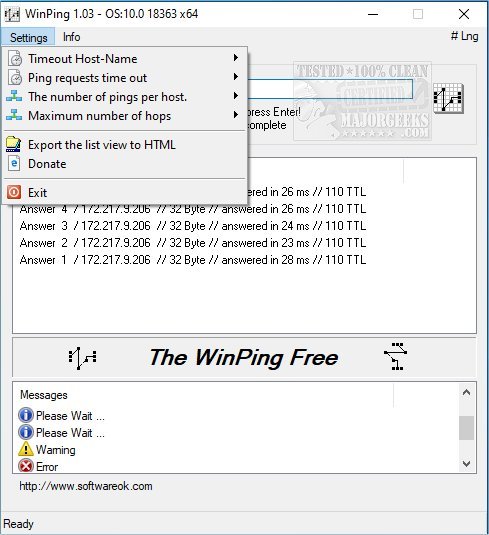WinPing provides you with the ability to check or measure connections in your local network as well as on the internet.
WinPing provides you with the ability to check or measure connections in your local network and on the internet.
This little tool will be of use for users that have their servers on the internet, like a game server, for instance. While utilizing WinPing, you can measure the response times precisely. Results will vary, but of course, shorter response times are preferred. It will also be useful for those wanting to figure out exactly how efficient various servers are.
WinPing is simple and can be used as an alternative to the standard Windows Ping and individual customization options concerning ping tests. The results can be exported to compare the ping times, making it an efficient tool.
WinPing Features:
Freely selectable host query times
Freely selectable number of pings
Freely selectable time limit for pings
Auto-completion of pinged servers
Export to HTML
Similar:
How to Use the Ping Command in Windows
How to Fix Slow Internet on Windows 10
How to Improve Your Wireless Network Performance
What is Windows Auto-Tuning?
Download