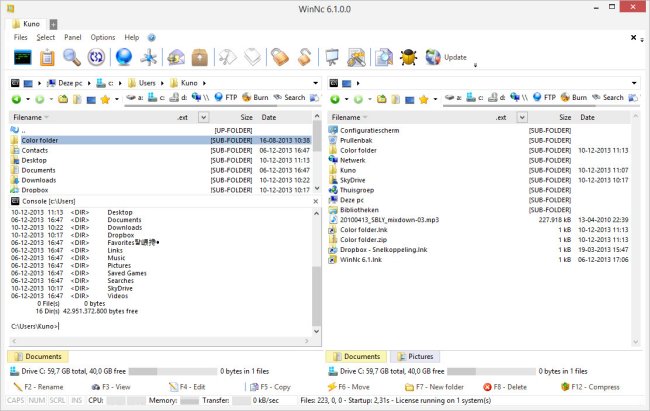WinNc 10.7.5.0
WinNc is a Norton Commander clone file manager inspired by the old file manager Norton Commander's dual panel concept.
This NC clone has shortcuts to all the Windows special folders, and the tabbed interface allows you to organize your data by project. Projects can include files and folders from all over the disk that connect to that project tab.
WinNc can do all the basic tasks you expect from a file manager like copy, move, delete, compress, uncompress, and create links with a new interface. But WinNc also converts audio, burns files on DVD and CD, creates iso files, and can synchronize your files.
Similar:
How to Reset Folder View Settings in Windows 10 & 11
The Ultimate List of Every Known File Explorer Keyboard Shortcut
Here Are All the Copy, Paste, General, File Explorer and Windows Logo Keyboard Shortcuts Available in Windows
3 Ways to Restart File Explorer Without Rebooting
How to Show the Actual Path in Windows 10 & 11 File Explorer
WinNc 10.7.5.0
WinNc is a Norton Commander clone file manager inspired by the old file manager Norton Commander's dual panel concept.