Winmail Opener allows you to view and extract the contents of TNEF-encoded messages (infamous winmail.dat).
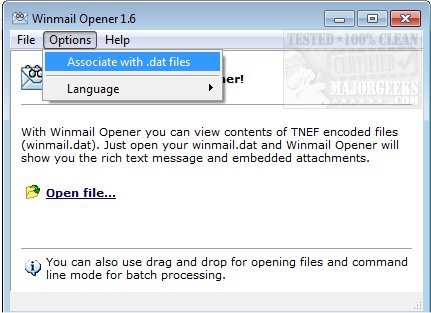
Download
Winmail Opener allows you to view and extract the contents of TNEF-encoded messages (infamous winmail.dat).
With WinMail Opener, if you receive winmail.dat on your e-mail, you will be able to quickly view the rich text message contents and attachments embedded into the file. If you are not familiar with winmail.dat files, they are from the senders who are using Microsoft Outlook (97, 2000). These .dat files contain all the attachments and rich text message, but not all e-mail clients can recognize its format. Winmail Opener is the solution to this issue.
Winmail Opener is displayed from a simple UI that supports drag n' dropping of TNEF-encoded files as well as RTF message text extraction. You can also drag n' drop decoded attachments from Winmail Opener to any location. It allows you to operate with embedded attachments via standard system popup menu (Open, Open with, Copy, etc.)
Winmail Opener also supports command line mode for batch decoding. To open a specific file in Winmail Opener, you can use the following syntax:
wmopener.exe c:path_to_filewinmail.dat
To decode a specific file and save its attachments to a dedicated folder without viewing it you would use the following syntax:
wmopener.exe c:path_to_filewinmail.dat c:decoded
If the specified directory does not exist, it will be created.
If the path to Winmail Opener or file to open contains spaces, use double quotes:
"c:Program FilesWinmail Openerwmopener.exe" "c:My Mailwinmail.dat"
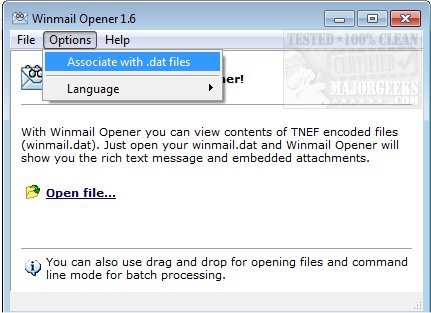
Download

