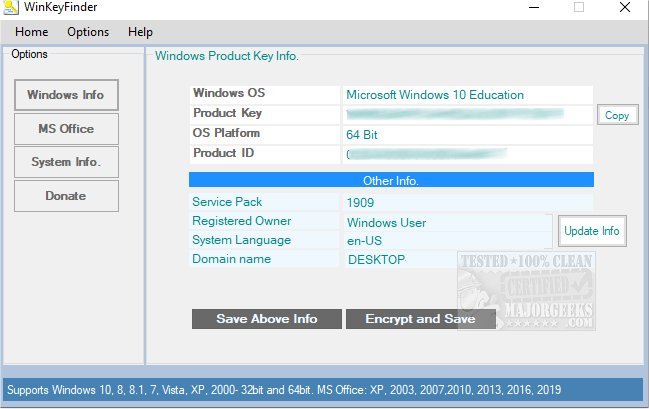WinKeyFinder retrieves and displays Windows product keys used during the Windows installation from the System Registry.
WinKeyFinder retrieves and displays Windows product keys used during the Windows installation from the System Registry.
Not only that, but it also offers the ability to save the information and encrypt it so as to keep it safe and places it within your documents folder. The interface is geared for getting the job done with minimal keystrokes providing you with the sought-after key. It also provides you with some cursory system info like CPU Type, Number of Cores, System Language, and available RAM.
WinKeyFinder is another useful option for retrieving lost keys along with the bonus option of encrypting and saving the details so you always have access to the information.
WinKeyFinder Features:
View Windows 8 and Windows 8.1 Product CD Key [Both 32 and 64 bit OS ]
View Windows XP Product Key
View Windows 10, Win 8/ Win 8.1 / Win 7 / Win Vista 32bit / 64 bit Product/CD Keys
Find MS Office Product Key
Windows 2000 Product Key retrieve
View .Net Product Key
View Windows 2003 Product Key
Save Your Product Key By Encrypting It
Generate Unique Passwords By Entering your Combination of Key Code
Support for MS Office 2007 and 2010, 2013, 2016 32 bit OS, 32/64 bit Office supported
Similar:
How to Identify the Hardware in Your Computer
How to Use Slmgr to View, Install, Uninstall, Activate, or Extend Your Windows License
Retrieve Your Windows and Office Product Keys with These Free Apps
How-To Retrieve an Embedded Windows Key
Download