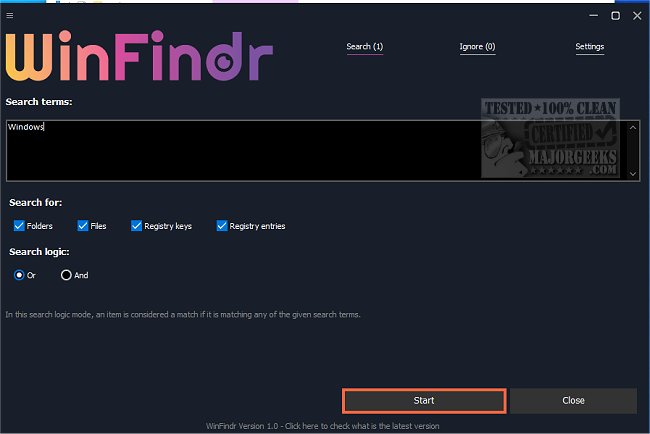WinFindr is a powerful data search tool that allows you to search for files, folders, and registry keys/entries with multiple search terms simultaneously.
WinFindr is an incredibly versatile tool that enables you to conduct comprehensive searches for files, folders, registry keys, and registry entries simultaneously. You have the option to use wildcards and regular expressions, as well as common search words, file masks, or a combination of both. The software also allows you to include multiple search terms and exclude specific data using negative search terms.
One handy feature of WinFindr is the ability to save your search results in TXT, CSV, or HTML format, depending on your needs. This can be a valuable time saver if you frequently need to perform similar searches or share your results with others. Also, WinFinder now comes with a massive search speed improvement of up to 2100%. A benchmark test was performed, where you can view the results on how it stacked up against competitors.
In addition to its powerful search capabilities, WinFindr will also support command line parameters (pro version), making it easy to automate and integrate into your workflow. And if you prefer to work in Windows Dark Mode, you'll be pleased to know that WinFindr fully supports this mode. Overall, if you're looking for a fast, reliable, and user-friendly tool for conducting complex searches on your Windows system, WinFindr is worth checking out.
Similar:
Best Drive Cleaner? CCleaner VS Wise Disk Cleaner VS PrivaZer
How to Use Storage Sense to Delete Junk Files in Windows 10/11 Automatically
How to Protect Files and Folders from Being Deleted
How to Securely Delete Files in Windows 10/11 With PowerShell and Cipher
Download