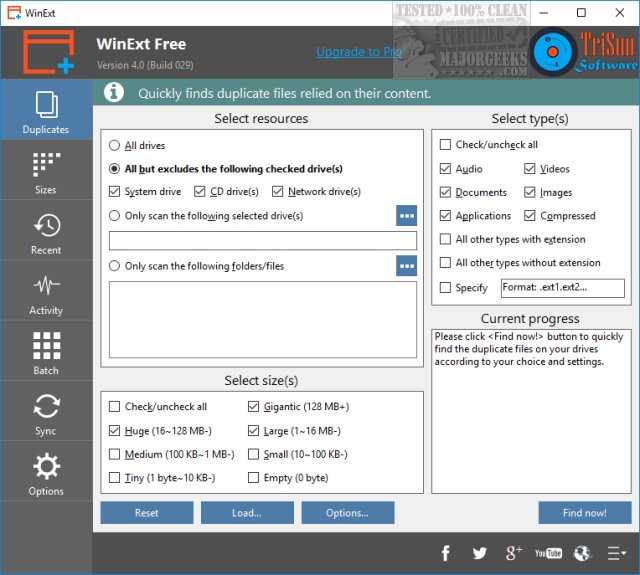WinExt finds duplicate files based on settings, including type, sizes, activity, and much more.
WinExt finds duplicate files based on settings, including type, sizes, activity, and much more.
Duplicate file finders are indeed a dime a dozen. Some do nothing but find duplicates, and most drive cleaners include some duplicate finder. So, why, WinExt? It brings dozens of settings to narrow down your results, including resources, type, and size. Each of these settings has numerous additional settings.
You can save the results, move select files to the recycle bin, open, find, run, and much more.
The pro edition adds smart selection, filters, custom modes, and more, starting at $19.99.
If you want to find duplicate files, you can use almost any application, but few have as many search settings as WinExt.
Similar:
How to Use Storage Sense to Delete Junk Files in Windows 10 Automatically
Best Drive Cleaner? CCleaner VS Wise Disk Cleaner VS PrivaZer
How to Securely Delete Files in Windows 10 With PowerShell and Cipher
Download