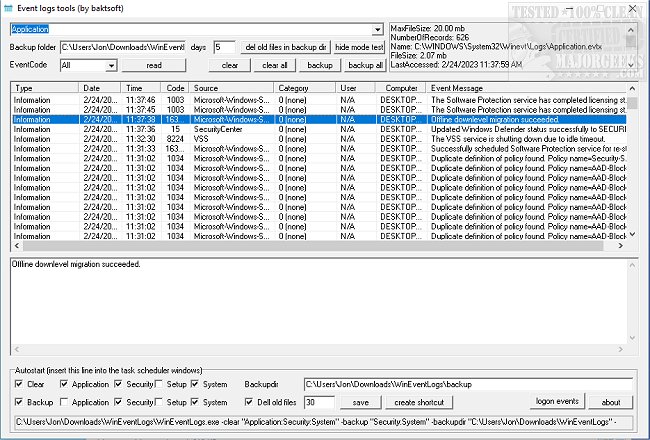WinEventLogs enables you to view and delete events from your Event Log.
You can consider WinEventLogs as an additional event log viewer with a few extra options. Easily view events and delete them one by one or multiple. You can set a schedule through the task scheduler and allow WinEventLog to perform deletions at your preferred interval.
WinEventLogs is displayed from a practical interface that enumerates the available event logs in an organized manner. To run WinEventLogs, click the Read button; it then scans for records, propagating the interface by type, date, time, source, category, user, computer, and event message. You can organize them further by category, which will help if you are looking for something specific within. Those categories are applications, security, setups, and other system functions.
As mentioned above, you can delete specific events or all. WinEventLogs also includes the option to create backups. WinEventLogs is a viable tool for Event Log review giving you the flexibility to perform several different actions, and the category option makes it an efficient and practical tool.
Similar:
How to Clear All Event Logs in Event Viewer in Windows
Download