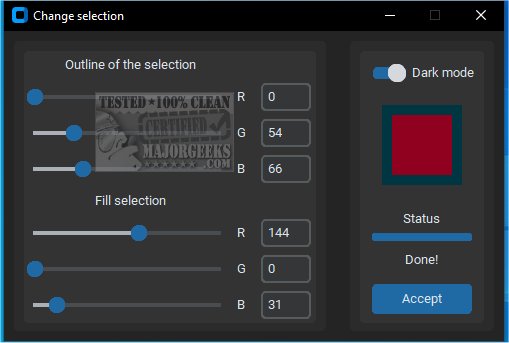Windows-Selection-Color-Changer 3.3.3
Windows-Selection-Color-Changer lets you modify the color of the selection highlight in Windows. This application allows you to personalize the appearance of the selection highlight according to your preferences or visual needs.
Windows-Selection-Color-Changer comes with a helpful feature that lets you preview your selected color. While the preview is not updated in real-time, you can click on it to see how the color changes after each modification. This feature allows you to carefully analyze and compare different color options before deciding. The tool also includes a convenient dark mode switch, enabling you to assess how your selected color will appear in various settings and lighting conditions. Once you have found the perfect color for your needs and preferences, you can click the Accept button on the interface's lower right side to apply the changes.
Windows-Selection-Color-Changer allows you to personalize the visual aesthetics of your operating system. It is particularly beneficial for those with specific visual needs or preferences that align with their existing OS theme. Whether you want to enhance readability or simply create a more visually appealing interface, this software provides a useful solution for customizing color selections to suit individual requirements.
To improve visibility and make it easier to distinguish selected files, you can use this straightforward app to change the selection color in Windows. This can be particularly beneficial if you frequently need to engage in tasks that demand precision, such as selecting specific files.
Windows-Selection-Color-Changer Features:
Simple and user-friendly interface
Sliders and color input fields for precise color selection
Preview of the selected color
Dark mode switch for enhanced visibility
Progress bar to indicate color change progress
Usage of Windows-Selection-Color-Changer:
Open and use without installation
The application window will appear, allowing you to adjust the color of the selection highlight.
Use the RGB sliders or input fields to specify the color values.
Toggle the dark mode switch to enable or disable the dark mode appearance.
Click the "Accept" button to apply the color changes to the Windows selection highlight.
For the changes to apply, you need to restart your PC
This application modifies the Windows registry to change the color of the selection highlight. While efforts have been made to ensure the application's functionality and safety, use it at your own risk. Before using this application, make sure to create a backup of your registry or a system restore point. The author and contributors are not responsible for any damages or issues caused by using this application.
Windows-Selection-Color-Changer 3.3.3
Windows-Selection-Color-Changer lets you modify the color of the selection highlight in Windows. This application allows you to personalize the appearance of the selection highlight according to your preferences or visual needs.