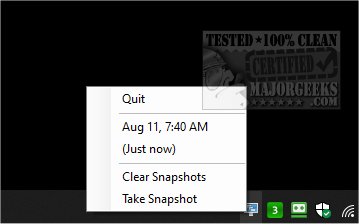WindowsLayoutSnapshot is a small Open Source, portable app to remember your Windows positions.
WindowsLayoutSnapshot is a small Open Source, portable app to remember your Windows positions.
If you frequently find that your Windows are moved or perhaps resized, WindowsLayoutSnapshot was built to address this. Whether you changed resolutions, use dual monitors, or update your drivers, WindowsLayoutSnapshot will remember where your Windows were last located.
WindowsLayoutSnapshot is ridiculously small and easy to use. Because the app is portable, double-click on WindowsLayoutSnapshot.exe to test it on your computer. If you like how it works, we recommend you place it in your startup folder. You can do this by copying the file, press the Windows Key + R, type in shell:startup for the current user or shell:common startup for all users, and press Enter. Right-click inside that folder and paste WindowsLayoutSnapshot.exe.
Right-click on the system tray icon to see all saved snapshots, which are done every 30 minutes. You can hover over any saved snapshot to see what and where any Windows positions were saved.
WindowsLayoutSnapshot was developed in 2013 but still works in Windows 10 and 11. WindowsLayoutSnapshot is a simple, no-hassle way always to remember your Windows positions.
Similar:
How to Check or Change Your Screen Display Resolution
How to Change Text Size for Title Bars in Windows 10
How to Change Title Bar Text Color in Windows 10
How to Show or Change Color on Title Bars and Borders in Windows 10
How to Disable Transparency Effects in Windows 10 & 11
How to Add Color to Your Start, Taskbar, Action Center, and Title Bars
How to Get a Dark Windows 10 & 11 Start Menu and Taskbar
Download